This extension allows you to edit scripts directly in Visual Studio Code without using the script editor of RPG Maker VX Ace or RPG Maker XP.
Automatic Saving and Compilation: Pressing CTRL + S saves your files and compiles your code automatically, so you don't have to worry about losing your progress.
Test Play: Pressing F5 allows you to quickly test your code without having to run any additional commands.
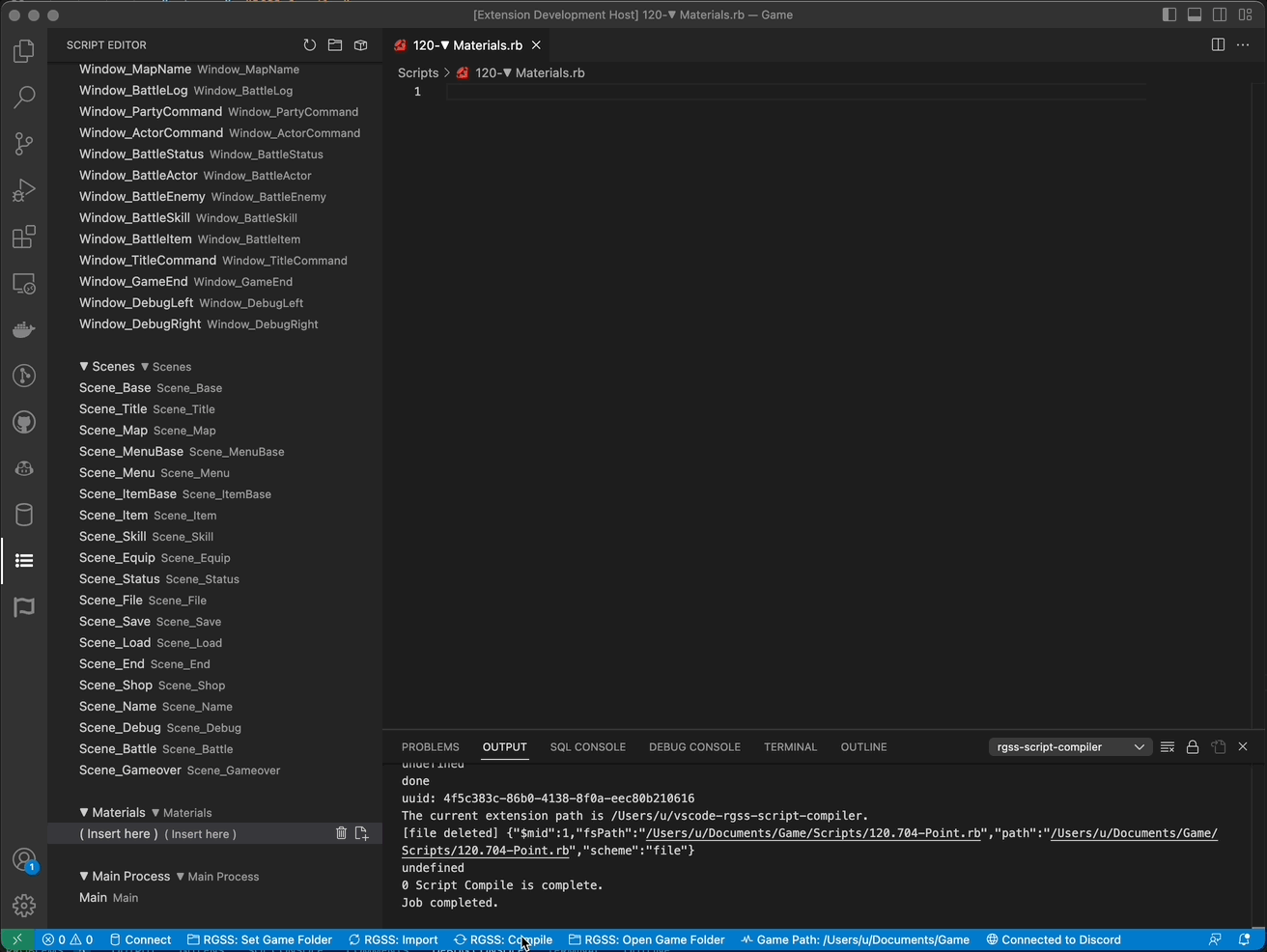 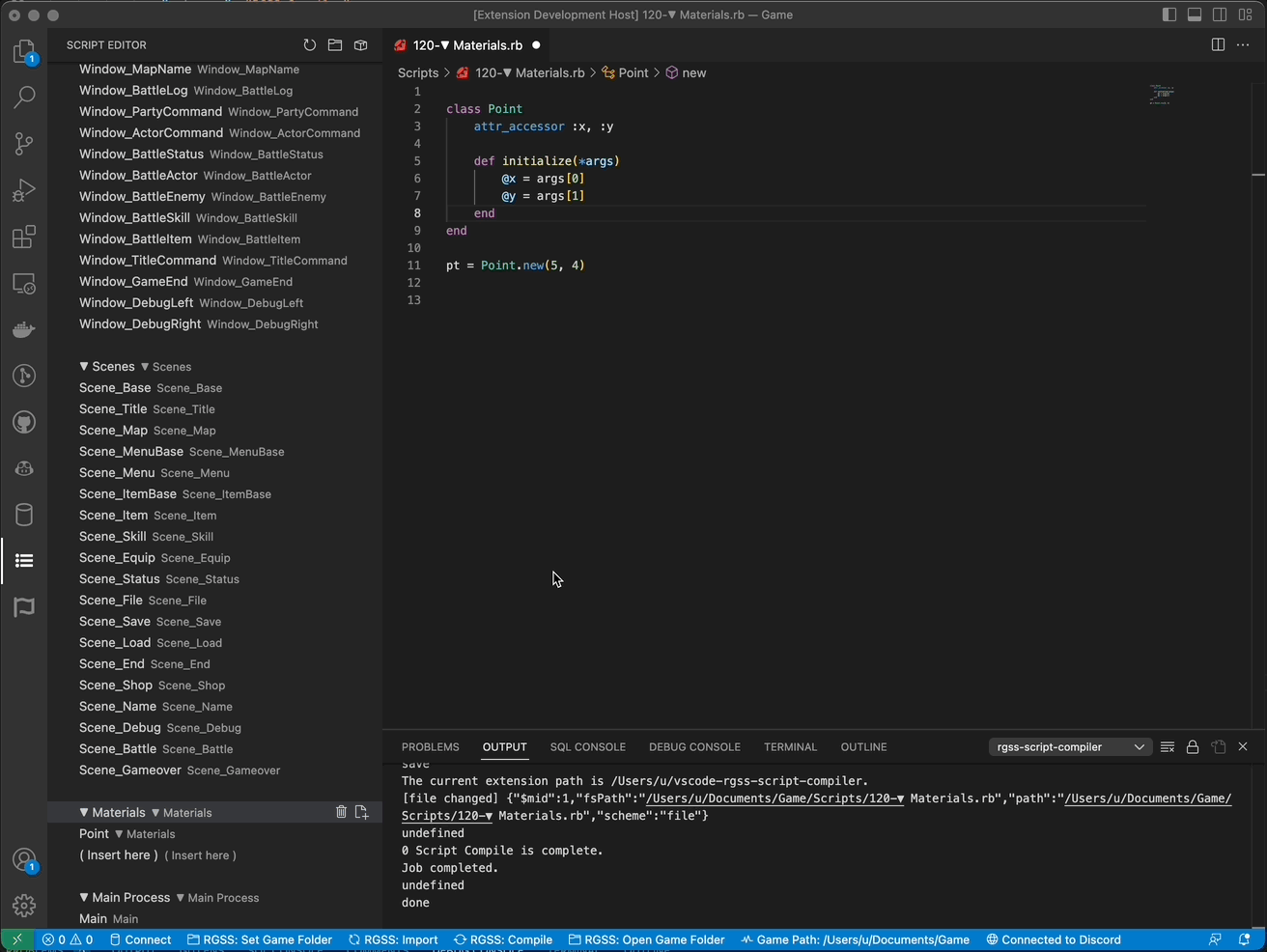 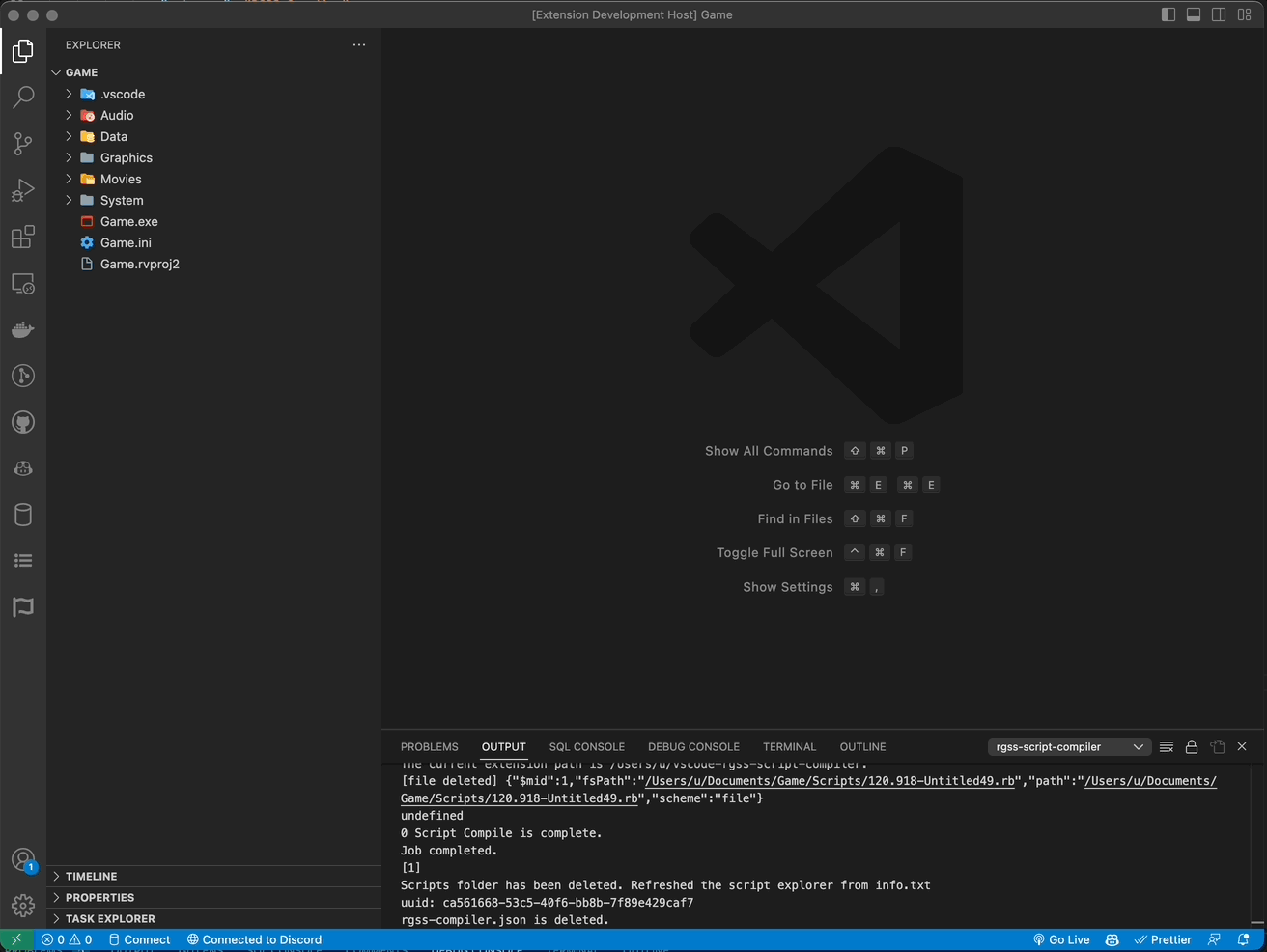
This extension is designed for use on macOS, Windows 11 and Linux. Before using this extension, you must first install ruby 2.6.8 or higher on your local machine.
To check if Ruby is installed on your computer, run this command in your terminal or command prompt:
ruby -vRuby comes pre-installed on Mac, so you can ignore this step if you're on a Mac. I tried using a Node module like Marshal or a WASM-based Ruby because I didn't want to require a Ruby installation, but they were not stable.
If Ruby is installed properly, you should see the version number displayed (e.g., ruby 3.2.1).
If running this extension on Linux you will also need to install Wine on your system to support testing the game.
To check if Wine is installed in your system you can run this command:
wine --versionExtension Maintainer
Contributors
RGSS3/plugins/rxscript.rb
RGSS3/modules/Table.rb
RGSS3/RPG.rb