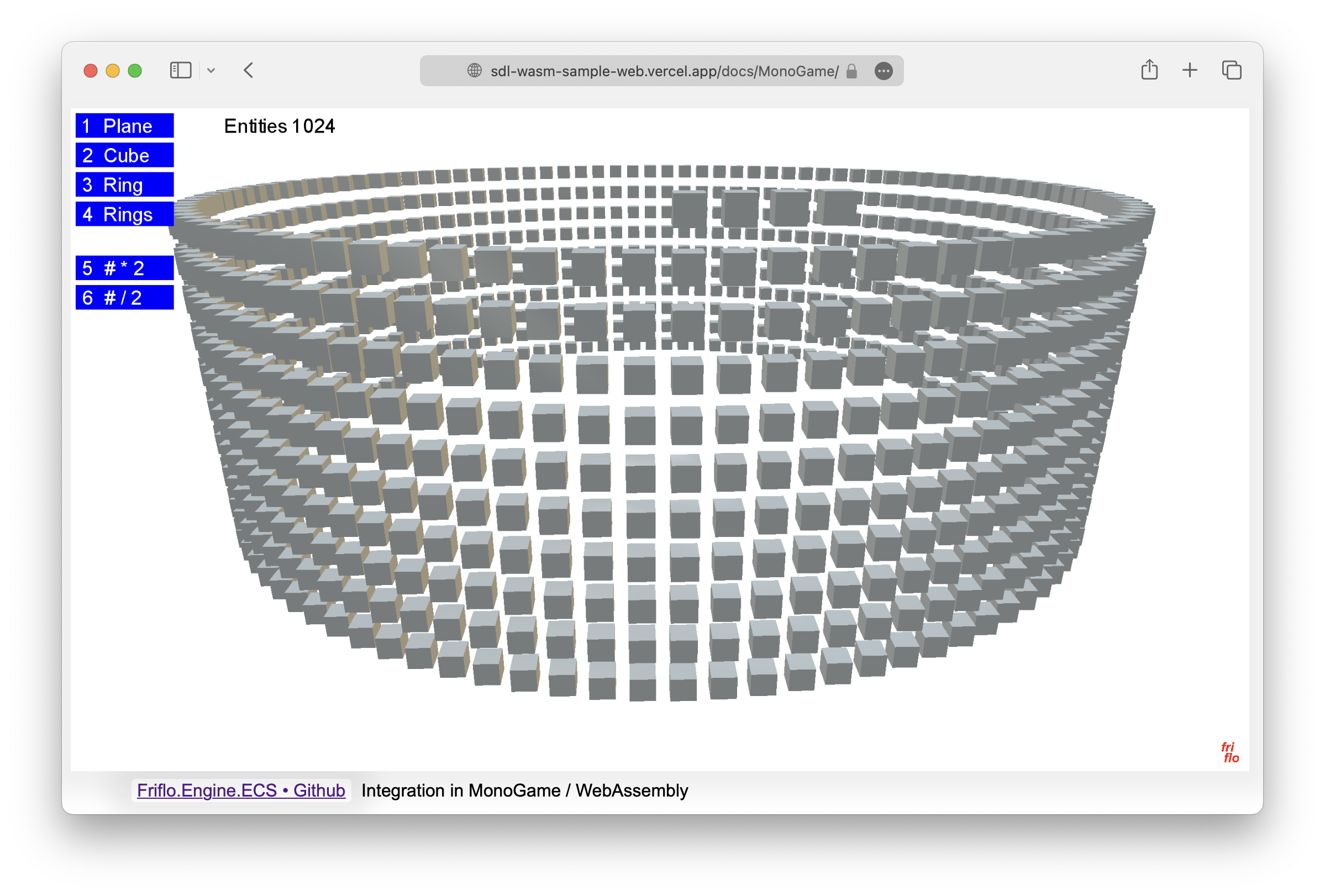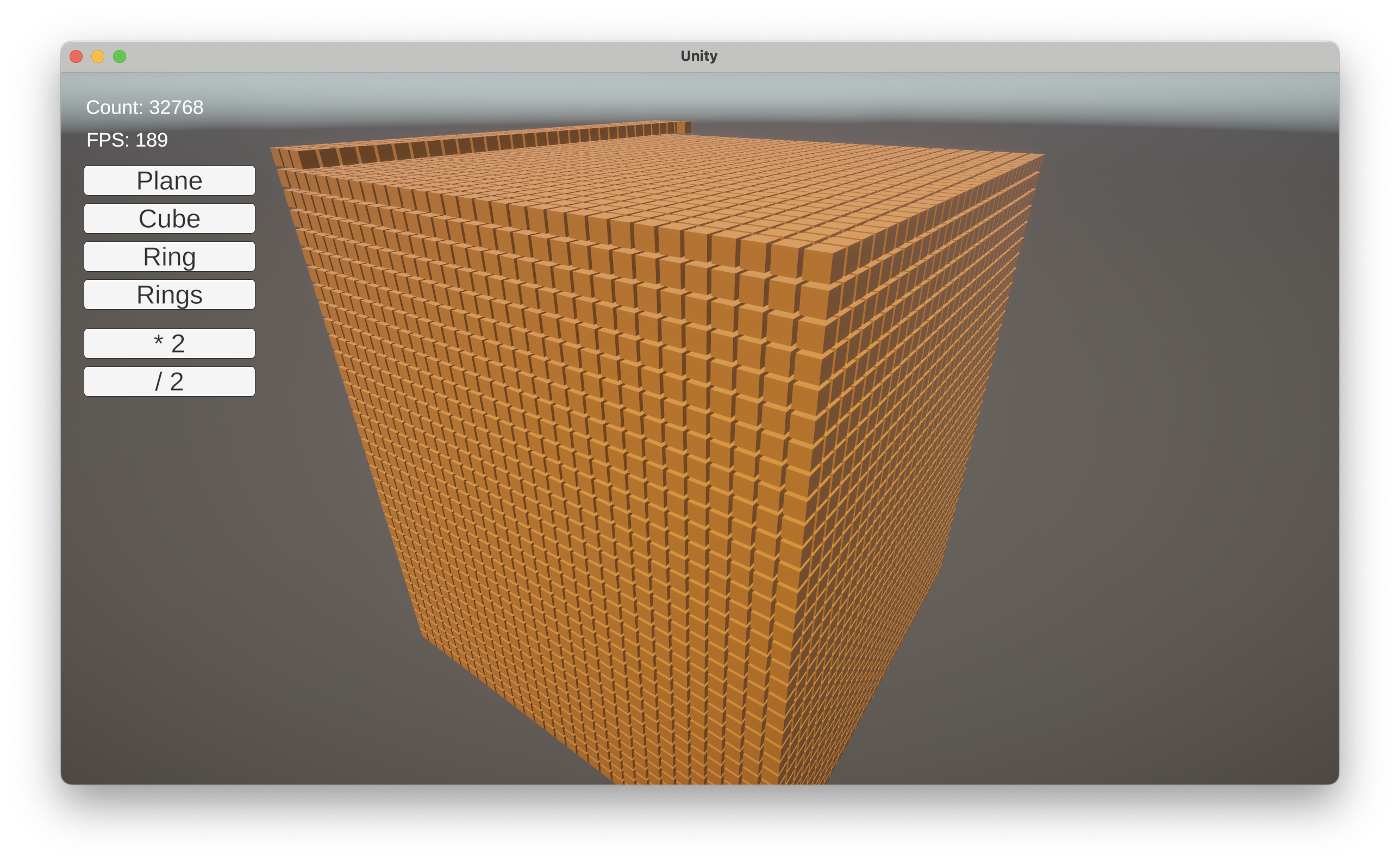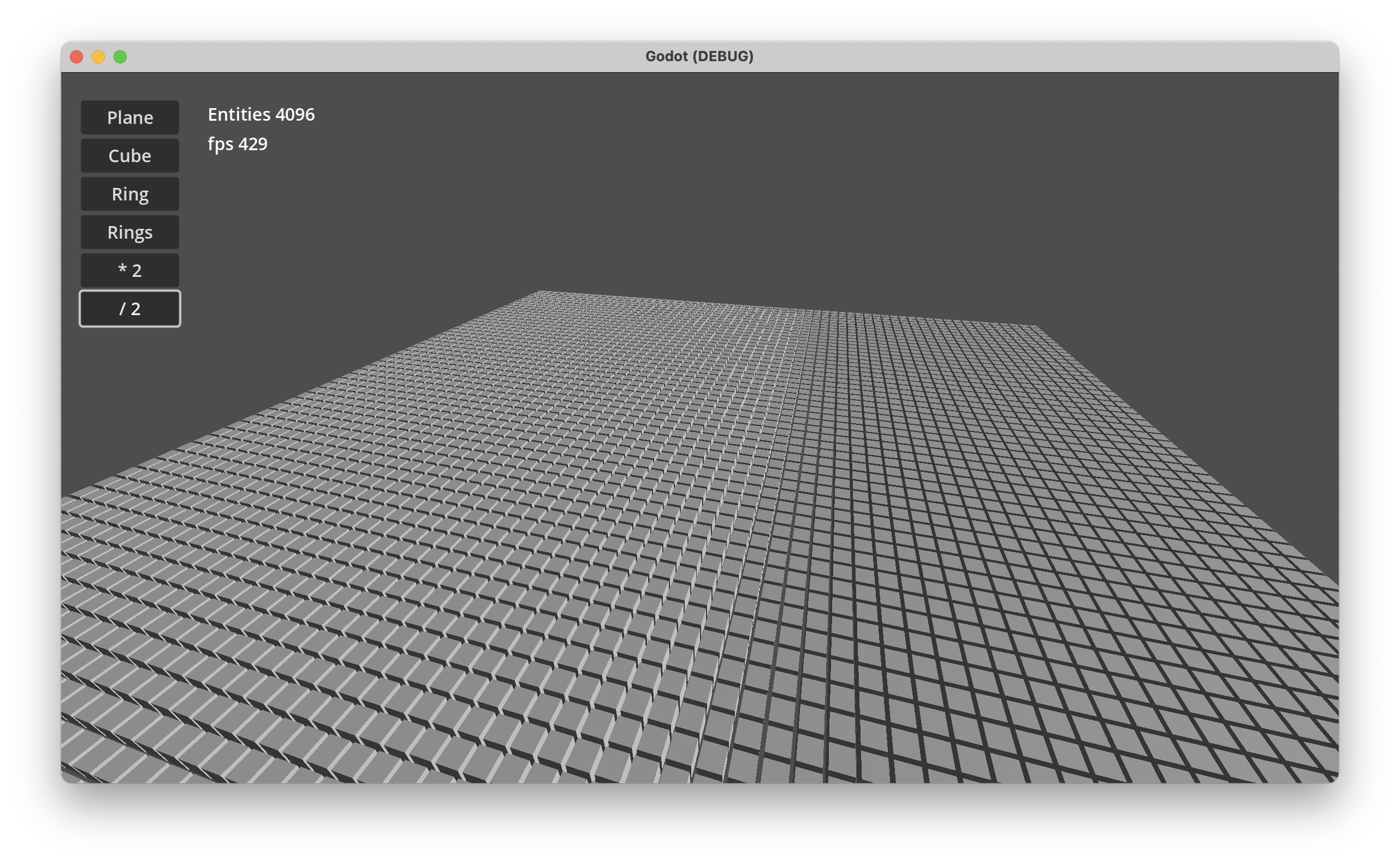[](https://github.com/friflo/Friflo.Engine.ECS) 
[](https://www.nuget.org/packages/Friflo.Engine.ECS)
[](https://app.codecov.io/gh/friflo/Friflo.Engine.ECS/tree/main/src/ECS)
[](https://github.com/friflo/Friflo.Engine.ECS/actions/workflows/engine.yml)
[](https://github.com/friflo/Friflo.Engine.ECS-Demos)
[](https://github.com/friflo/Friflo.Engine-docs)
[](https://discord.gg/nFfrhgQkb8)
[](https://friflo.gitbook.io/friflo.engine.ecs)
Friflo.Engine.ECS
The ECS for finishers 🏁
Leading performance in most ECS aspects.
Performance Ratio - see C# ECS Benchmark
|
friflo |
Flecs.NET |
TinyEcs |
Arch |
fennecs |
Leopotam |
DefaultEcs |
Morpeh |
| Ratio |
1.00 |
2.55 |
3.42 |
6.96 |
19.02 |
2.57 |
3.81 |
21.09 |
| Notes |
|
|
|
|
|
[^sparse] |
[^sparse] |
[^sparse] |
[^sparse]: Sparse Set based ECS projects.
News
Contents
Feature highlights
- [x] Simple API - no boilerplate, rock-solid 🗿 and bulletproof 🛡️
- [x] High-performance 🔥 compact ECS
- [x] Low memory footprint 👣. Create 100.000.000 entities in 1.5 sec
- [x] Zero ⦰ allocations after buffers are large enough. No struct boxing
- [x] High performant / type-safe queries ⊆
- [x] Efficient multithreaded queries ⇶
- [x] Entity component Search in O(1) ∈
- [x] Fast batch / bulk operations ⏩
- [x] Command buffers / deferred operations ⏭️
- [x] Entity relationships and relations ⌘
- [x] Entity hierarchy / tree ⪪
- [x] Fully reactive / entity events ⚡
- [x] Systems / System groups ⚙️
- [x] JSON Serialization 💿
- [x] SIMD Support 🧮
- [x] Supports .NET Standard 2.1 .NET 5 .NET 6 .NET 7 .NET 8
WASM / WebAssembly, Unity (Mono, AOT/IL2CPP, WebGL), Godot, MonoGame, ... and Native AOT
- [x] Debug Tools 🐞: Watch entities, components, tags, relations, query results, systems, ...
Screenshot - Watch ad-hoc query result in debugger

- [x] 100% verifiably safe 🔒 C#. No unsafe code,
native dll bindings and access violations.
Behavior of access violation bugs using unsafe code



Complete feature list at Wiki ⋅ Features.
Get package on nuget or use the dotnet CLI.
dotnet add package Friflo.Engine.ECS
Projects using friflo ECS

Quote from developer: "Just wanted to let you know that Friflo ECS 2.0.0 works like a charm in my little game.
I use it for basically everything (landscape segments, vegetation, players, animations, collisions and even the floating dust particles are entities).
After some optimization there is no object allocation during gameplay - the allocation graph just stays flat - no garbage collection."
Demos
MonoGame Demo is available as WASM / WebAssembly app. Try Demo in your browser.
Demo projects on GitHub below.
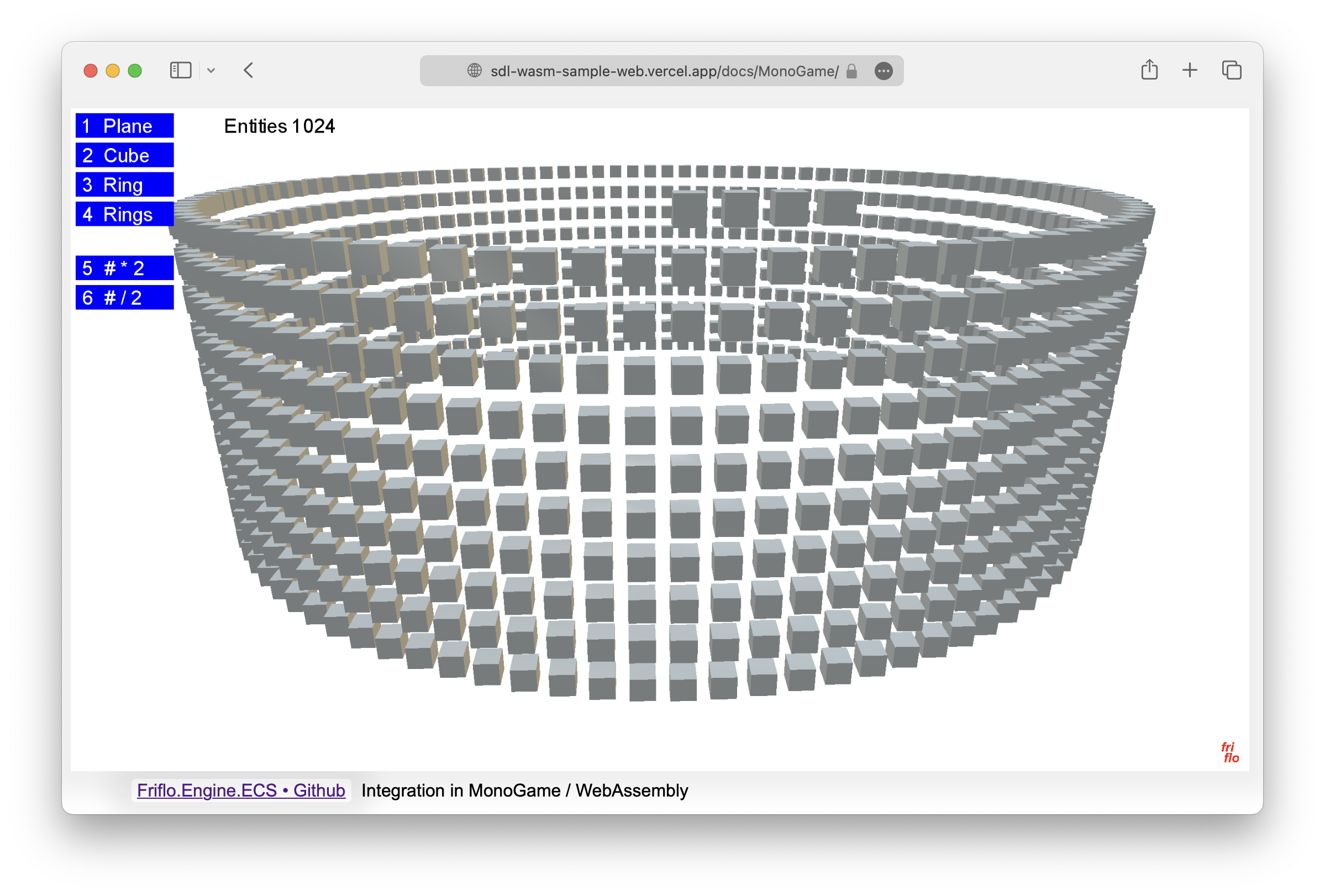 |
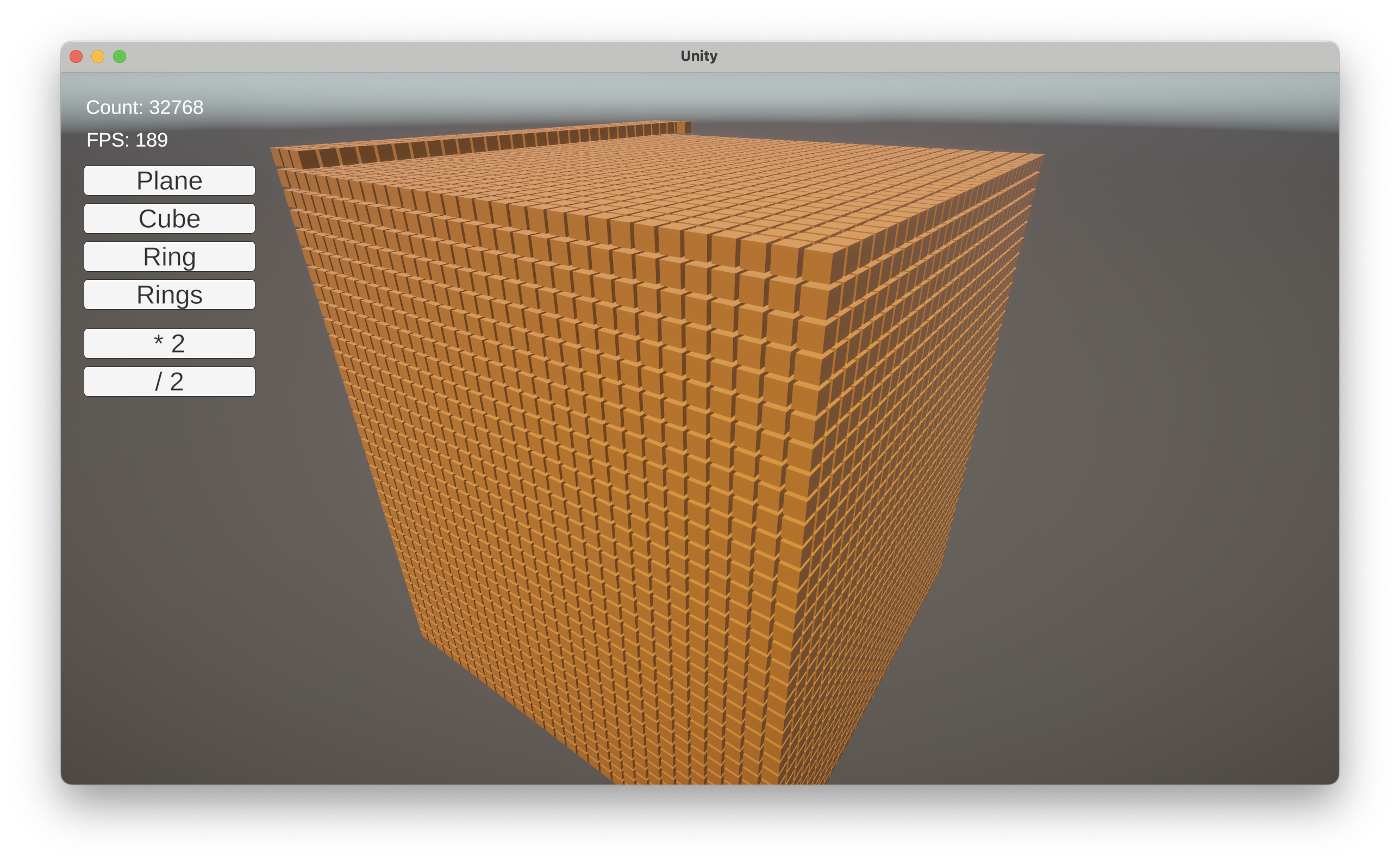 |
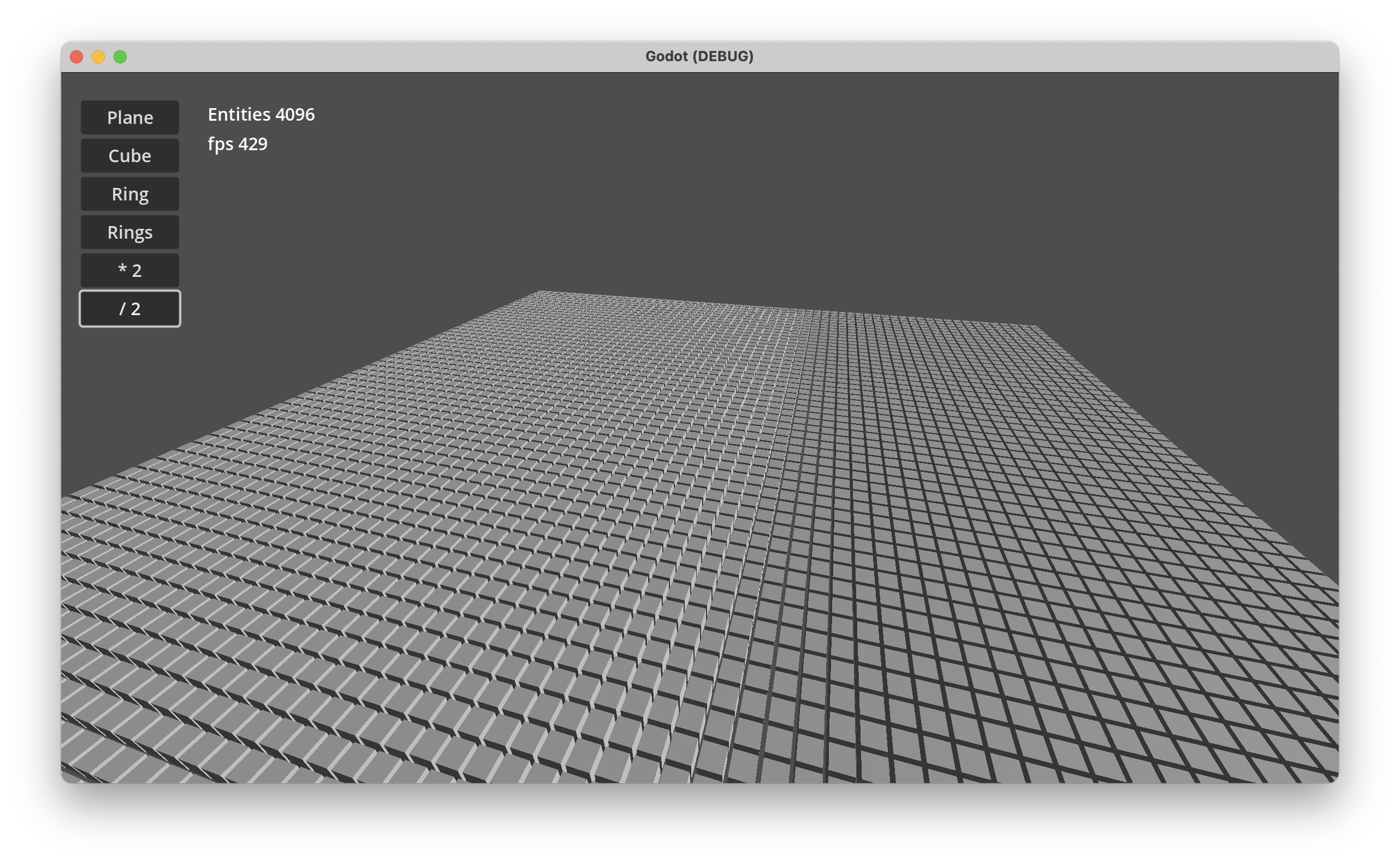 |
| MonoGame |
Unity |
Godot |
*Desktop Demo performance:* Godot 202 FPS, Unity 100 FPS at 65536 entities.
All example Demos - **Windows**, **macOS** & **Linux** - available as projects for **MonoGame**, **Unity** and **Godot**.
See [Demos · GitHub](https://github.com/friflo/Friflo.Engine.ECS-Demos)
## ECS definition
An entity-component-system (**ECS**) is a software architecture pattern. See [ECS ⋅ Wikipedia](https://en.wikipedia.org/wiki/Entity_component_system).
It is often used in the Gaming industry - e.g. Minecraft - and used for high performant data processing.
An ECS provide two strengths:
1. It enables writing *highly decoupled code*. Data is stored in **Components** which are assigned to objects - aka **Entities** - at runtime.
Code decoupling is accomplished by dividing implementation in pure data structures (**Component types**) - and code (**Systems**) to process them.
2. It enables *high performant system execution* by storing components in continuous memory to leverage CPU caches L1, L2 & L3.
It improves CPU branch prediction by minimizing conditional branches when processing components in tight loops.
# ⏩ Examples
This section contains two typical use cases when using an ECS.
More examples are in the GitHub Wiki.
[**Examples - General**](https://friflo.gitbook.io/friflo.engine.ecs/examples/general)
Explain fundamental ECS types like *Entity*, *Component*, *Tag*, *Command Buffer*, ... and how to use them.
[**Examples - Optimization**](https://friflo.gitbook.io/friflo.engine.ecs/examples/optimization)
Provide techniques how to improve ECS performance.
## **🚀 Hello World**
The hello world examples demonstrates the creation of a world, some entities with components
and their movement using a simple `ForEachEntity()` call.
```csharp
public struct Velocity : IComponent { public Vector3 value; }
public static void HelloWorld()
{
var world = new EntityStore();
for (int n = 0; n < 10; n++) {
world.CreateEntity(new Position(n, 0, 0), new Velocity{ value = new Vector3(0, n, 0)});
}
var query = world.Query();
query.ForEachEntity((ref Position position, ref Velocity velocity, Entity entity) => {
position.value += velocity.value;
});
}
```
In case of moving (updating) thousands or millions of entities an optimized approach can be used.
See:
[Enumerate Query Chunks](https://friflo.gitbook.io/friflo.engine.ecs/examples/optimization#enumerate-query-chunks),
[Parallel Query Job](https://friflo.gitbook.io/friflo.engine.ecs/examples/optimization#parallel-query-job) and
[Query Vectorization - SIMD](https://friflo.gitbook.io/friflo.engine.ecs/examples/optimization#query-vectorization---simd).
All query optimizations are using the same `query` but with different enumeration techniques.
## **⌘ Component Types**
 in **Friflo.Engine.ECS v3.0.0-preview.2**
For specific use cases there is now a set of specialized component interfaces providing additional features.
*Note:* Newly added features do not affect the behavior or performance of existing features.
The specialized component types enable entity relationships, relations and full-text search.
Typical use case for entity relationships in a game are:
- Attack systems
- Path finding / Route tracing
- Model social networks. E.g friendship, alliances or rivalries
- Build any type of a [directed graph](https://en.wikipedia.org/wiki/Directed_graph)
using entities as *nodes* and links or relations as *edges*.
Use cases for relations:
- Inventory systems
- Add multiple components of the same type to an entity
| Use case / Example | Component interface type | Description
| ------------------------------------------------------------------------------------------------------------------------- | ------------------------- | --------------------------------------------
| [Entity Relationships](https://friflo.gitbook.io/friflo.engine.ecs/examples/component-types#entity-relationships) | **Link Component** | A single link on an entity referencing another entity
| | **Link Relation** | Multiple links on an entity referencing other entities
| [Relations](https://friflo.gitbook.io/friflo.engine.ecs/examples/component-types#relations) | **Relation Component** | Add multiple components of same type to an entity
| [Search & Range queries](https://friflo.gitbook.io/friflo.engine.ecs/examples/component-types#search) | **Indexed Component** | Full text search of component fields executed in O(1).
Range queries on component fields having a sort order.
Big shout out to [**fenn**ecs](https://github.com/outfox/fennecs) and [**flecs**](https://github.com/SanderMertens/flecs)
for the challenge to improve the feature set and performance of this project!
## **⚙️ Systems**
Systems are new in **Friflo.Engine.ECS v2.0.0**
Systems in ECS are typically queries.
So you can still use the `world.Query()` shown in the "Hello World" example.
Using Systems is optional but they have some significant advantages.
**System features**
- Enable chaining multiple decoupled [QuerySystem](https://github.com/friflo/Friflo.Engine-docs/blob/main/api/QuerySystem.md) classes in a
[SystemGroup](https://github.com/friflo/Friflo.Engine-docs/blob/main/api/SystemGroup.md).
Each group provide a [CommandBuffer](https://friflo.gitbook.io/friflo.engine.ecs/examples/optimization#commandbuffer).
- A system can have state - fields or properties - which can be used as parameters in `OnUpdate()`.
The system state can be serialized to JSON.
- Systems can be enabled/disabled or removed.
The order of systems in a group can be changed.
- Systems have performance monitoring build-in to measure execution times and memory allocations.
If enabled systems detected as bottleneck can be optimized.
A perf log (see example below) provide a clear overview of all systems their amount of entities and impact on performance.
- Multiple worlds can be added to a single [SystemRoot](https://github.com/friflo/Friflo.Engine-docs/blob/main/api/SystemRoot.md) instance.
`root.Update()` will execute every system on all worlds.
```csharp
public static void HelloSystem()
{
var world = new EntityStore();
for (int n = 0; n < 10; n++) {
world.CreateEntity(new Position(n, 0, 0), new Velocity(), new Scale3());
}
var root = new SystemRoot(world) {
new MoveSystem(),
// new PulseSystem(),
// new ... multiple systems can be added. The execution order still remains clear.
};
root.Update(default);
}
class MoveSystem : QuerySystem
{
protected override void OnUpdate() {
Query.ForEachEntity((ref Position position, ref Velocity velocity, Entity entity) => {
position.value += velocity.value;
});
}
}
```
A valuable strength of an ECS is establishing a clear and decoupled code structure.
Adding the `PulseSystem` below to the `SystemRoot` above is trivial.
This system uses a `foreach (var entity in Query.Entities)` as an alternative to `Query.ForEachEntity((...) => {...})`
to iterate the query result.
```csharp
struct Pulsating : ITag { }
class PulseSystem : QuerySystem
{
float frequency = 4f;
public PulseSystem() => Filter.AnyTags(Tags.Get());
protected override void OnUpdate() {
foreach (var entity in Query.Entities) {
ref var scale = ref entity.GetComponent().value;
scale = Vector3.One * (1 + 0.2f * MathF.Sin(frequency * Tick.time));
}
}
}
```
### ⏱ System monitoring
System performance monitoring is disabled by default.
To enable monitoring call:
```csharp
root.SetMonitorPerf(true);
```
When enabled system monitoring captures
- Number of system executions.
- System execution duration in ms.
- Memory heap allocations per system in bytes.
- The number of entities matching a query system.
#### Realtime monitoring
In a game editor like Unity system monitoring is available in the **ECS System Set** component.
Screenshot: ECS System Set component in Play mode

#### Log monitoring
The performance statistics available at [SystemPerf](https://github.com/friflo/Friflo.Engine-docs/blob/main/api/SystemPerf.md).
To get performance statistics on console use:
```csharp
root.Update(default);
Console.WriteLine(root.GetPerfLog());
```
The log result will look like:
```js
stores: 1 on last ms sum ms updates last mem sum mem entities
--------------------- -- -------- -------- -------- -------- -------- --------
Systems [2] + 0.076 3.322 10 128 1392
| ScaleSystem + 0.038 2.088 10 64 696 10000
| PositionSystem + 0.038 1.222 10 64 696 10000
```
```
on + enabled - disabled
last ms, sum ms last/sum system execution time in ms
updates number of executions
last mem, sum mem last/sum allocated bytes
entities number of entities matching a QuerySystem
```
# 📖 Wiki
The **GitHub Wiki** provide you detailed information about the ECS and illustrate them by examples.
- [**Examples - General**](https://friflo.gitbook.io/friflo.engine.ecs/examples/general)
Explain fundamental ECS types like *Entity*, *Component*, *Tag*, *Command Buffer*, ... and show you how to use them.
Contains an example for [Native AOT](https://learn.microsoft.com/en-us/dotnet/core/deploying/native-aot) integration.
- [**Examples - Optimization**](https://friflo.gitbook.io/friflo.engine.ecs/examples/optimization)
Provide you techniques how to improve ECS performance.
- [**Extensions**](https://friflo.gitbook.io/friflo.engine.ecs/extensions/unity-extension)
Projects extending Friflo.Engine.ECS with additional features.
- [**Features**](https://friflo.gitbook.io/friflo.engine.ecs/package/features)
Integration possibilities, a complete feature list and performance characteristics 🔥.
- [**Library**](https://friflo.gitbook.io/friflo.engine.ecs/package/library)
List supported platforms, properties of the assembly dll and build statistics.
- [**Release Notes**](https://friflo.gitbook.io/friflo.engine.ecs/package/release-notes)
List of changes of every release available on nuget.
# 🏁 ECS Benchmarks
## ECS.CSharp.Benchmark - Common use-cases
Created a new GitHub repository [ECS.CSharp.Benchmark - Common use-cases](https://github.com/friflo/ECS.CSharp.Benchmark-common-use-cases).
It compares the performance of multiple ECS projects with **simple** benchmarks.
So they can be used as a **guide to migrate** form one ECS to another.
See discussion of [reddit announcement Post](https://www.reddit.com/r/EntityComponentSystem/comments/1e0qo62/just_published_new_github_repo_ecs_c_benchmark/).
## ECS.CSharp.Benchmark
Performance comparison using popular **ECS C# benchmark** on GitHub.
Two benchmarks - subset of [GitHub ⋅ Ecs.CSharp.Benchmark + PR #38](https://github.com/Doraku/Ecs.CSharp.Benchmark/pull/38)
running on a Mac Mini M2.
See [Benchmark results](docs/doraku-benchmark.md).
**License**
This project is licensed under LGPLv3.
Friflo.Engine.ECS
Copyright © 2024 Ullrich Praetz - https://github.com/friflo
Finally Friflo.Engine.ECS is now in its own new repository!