vscode-snazzy · 



VS Code theme based on hyper-snazzy with bright colors
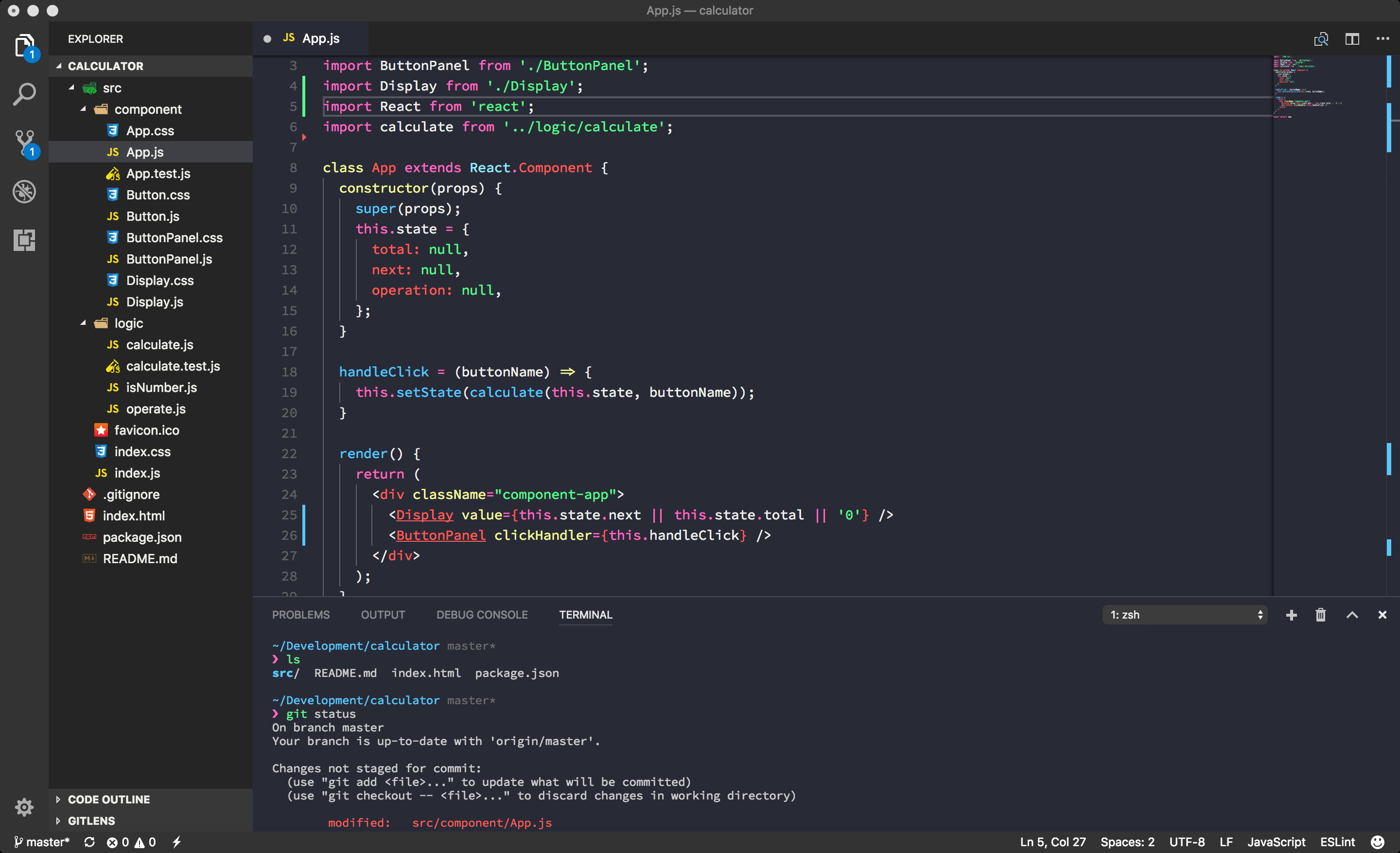
About
The original. Visual Studio Code theme based on hyper-snazzy colors from Sindre Sorhus.
Tested with the following languages:
- HTML, XML, XSLT, JSX
- CSS, LESS, SCSS
- Javascript, CoffeeScript, Typescript
- C & C++
- C#
- Java
- Python
- Ruby
- PHP
- Markdown
- JSON
- INI, YAML
- SQL (as far as VS Code supports it)
Other languages have syntax highlighting too, it's just not guaranteed to be semantic (feel free to give feedback!). The theme also includes workbench theming, while trying to keep the default VS Code look and feel.
Install
This theme is available for free in the Visual Studio Code Marketplace.
It can be installed by the shortcut ⌘P and typing ext install snazzy theme or by the shortcut ⇧⌘X and typing snazzy theme.
Alternately, you can download the bundled VSIX file and install it through the extensions section in VS Code.
To override certain colors of this theme you can put the following in your settings:
"editor.tokenColorCustomizations": {
"[Snazzy]": {
// customizations
}
},Related
- VS Code - Editor
- hyper-snazzy - Colors
License
MIT © 2017 Alexander Bast
Enjoy!