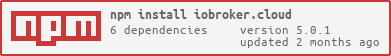ioBroker cloud adapter
This adapter allows connection from the internet through ioBroker cloud to local installation of ioBroker.
This adapter uses Sentry libraries to automatically report exceptions and code errors to the developers. For more details and for information how to disable the error reporting see Sentry-Plugin Documentation! Sentry reporting is used starting with js-controller 3.0.
Settings
APP-KEY
To use cloud adapter you should first get the APP-Key on https://iobroker.net.
This is application key that the user can get on https://iobroker.net site. Please get the key there and enter it here.

Instance
All requests from cloud adapter will be routed to specific WEB Instance. User must specify here the WEB instance, that will be showed to user, when he logs in https://iobroker.net site.
Allow self-signed certificates
If you use standard iobroker.net cloud, you can deactivate it. This option is only important if own cloud used.
Alexa settings
Alexa is not supported in cloud adapter anymore. Use ioBroker.iot adapter for that.
IFTTT
Services
There is a possibility to send messages to cloud adapter.
If you call [POST]https://iobroker.net/service/custom_<NAME>/<user-app-key> und value as payload.
curl --data "myString" https://iobroker.net/service/custom_test/<user-app-key>If you set in the settings the field "White list for services" the name custom_test, and call with "custom_test" as the service name, the state cloud.0.services.custom_test will be set to myString.
You may write "*" in white list and all services will be allowed.
From version 2.0.5 you can use GET request in form [GET]https://iobroker.net/service/custom_<NAME>/<user-app-key>/<data> to place the \<data\> into cloud.0.services.custom_\<NAME\>.
Here you can find instructions on how to use it with tasker.
IFTTT service is allowed only if IFTTT key is set.
Reserved names are "ifttt", "text2command", "simpleApi", "swagger". These must be used without the "custom_" prefix.
text2command
You may write text2command in white list, you can send POST request to https://iobroker.net/service/text2command/<user-app-key> to write data into text2command.X.text variable.
"X" can be defined in settings by the "Use text2command instance" option.
simpleApi
You can use the following commands (only pro):
[GET]https://iobroker.pro/service/simpleApi/<user-app-key>/get/stateID- to read state value =>{"val":103.516,"ack":true,"ts":1604132484682,"q":0,"from":"system.adapter.admin.0","lc":1604132469672,"result":"OK"}[GET]https://iobroker.pro/service/simpleApi/<user-app-key>/getPlainValue/stateID- to read state value =>103.641[GET]https://iobroker.pro/service/simpleApi/<user-app-key>/set/stateID?value=1- to set state value =>{"result":"OK"}
Don't forget to add simpleApi to allowed services in the configuration.
Limitations
If HTTPs (Security) or authentication is enabled on defined web-instance, it does not work.
You can deactivate HTTPS and authentication on this web instance, but better is to create a new web instance that is bound to localhost and select this instance in cloud-settings.
Changelog
5.0.1 (2024-02-22)
- (bluefox) updated socket classes and fixed vis-2 error if connected via cloud
- (bluefox) minimum required node.js version is 16
4.4.1 (2023-04-17)
- (bluefox) allowed to use "neural" voices for aws text-to-speech engine
4.4.0 (2023-04-03)
- (bluefox) Corrected error with
namecommand - (bluefox) Corrected
text2speechfunctionality
4.3.1 (2022-12-22)
- (bluefox) Downgrade of axios package to 0.27.2
4.3.0 (2022-10-27)
- (bluefox) Corrected work with lovelace
4.2.3 (2022-10-10)
- (Apollon77) Prepare for future js-controller versions
- (bluefox) Corrected error with iobroker.pro and delete object
4.2.2 (2022-08-24)
- (bluefox) Corrected error with services list and admin6
4.2.1 (2022-07-20)
- (bluefox) Used a new version of a socket library.
4.2.0 (2022-07-05)
- (bluefox) Added preparations for Admin 6
4.1.2 (2022-06-22)
- (bluefox) Added preparations for Admin 6
- (bluefox) Added better error reporting
- (bluefox) Removed outdated
requestlibrary - (bluefox) Used common sockets (could be buggy)
4.1.1 (2022-02-19)
- Important: Requires
js-controller3.1 at least! - (Apollon77) Add some checks to prevent issues with missing data
- (Apollon77) FIx some crash cases reported by Sentry
- (Apollon77) pass HEAD requests without body (Sentry IOBROKER-CLOUD-14)
4.1.0 (2021-07-17)
- (bluefox) Added support for new javascript
4.0.11 (2021-05-12)
- (bluefox) Fixed the connection issue with the cloud
- (bluefox) Added support for Admin5
4.0.10 (2021-02-18)
- (Apollon77) Fix crash case (Sentry IOBROKER-CLOUD-X)
4.0.9 (2021-02-01)
- (bluefox) Support of lovelace via ioBroker.pro
- (bluefox) Fixed error with the admin
4.0.8 (2021-01-31)
- (Apollon77) Prevent crash case (Sentry IOBROKER-CLOUD-S)
- (bluefox) fix usage of credentials
4.0.7 (2021-01-30)
- (bluefox) Show the invalid authentication message
4.0.4 (2021-01-26)
- (bluefox) Stop all timers on the unloading
4.0.3 (2021-01-26)
- (bluefox) Added the ignoring of restart on disconnect by the redirection
4.0.2 (2021-01-24)
- (Apollon77) Make sure states which were not set or expired do not crash when requested via services (Sentry IOBROKER-CLOUD-P)
4.0.1 (2021-01-16)
- (Apollon77) Prevent crash case (Sentry IOBROKER-CLOUD-N)
4.0.0 (2020-12-14)
- (bluefox) Breaking change! Alexa was removed from cloud adapter.
- (bluefox) Allowed to use the login and password for authentication.
3.1.0 (2020-10-31)
- (bluefox) Implemented the easy simpleApi commands (not all)
3.0.5 (2020-10-30)
- (Apollon77) Make sure that subscribe patterns are strings (Sentry IOBROKER-CLOUD-D)
3.0.4 (2020-07-16)
- (Apollon77) crash prevented when socket is not connected (Sentry IOBROKER-CLOUD-8)
3.0.3 (2020-04-14)
- (bluefox) Updated socket.io version
- (bluefox) Added sentry.io reporting
3.0.2 (2020-02-23)
- (Apollon77) fix for pot. crash when used with web 3.x
3.0.1 (2020-01-05)
- (bluefox) Breaking changes: no alexa support. Use ioBroker.iot for that.
- (bluefox) Support of multiple clients for .pro
2.8.0 (2019-11-13)
- (bluefox) Connects your ioBroker server to the ioBroker cloud
2.7.1 (2018-09-07)
- (Apollon77) Enhancements for Custom Skill
2.7.0 (2018-06-18)
- (bluefox) Multilingual names were corrected
2.6.2 (2018-06-18)
- (Apollon77/AlCalzone/Bluefox) Several fixes
2.6.1 (2018-05-04)
- (bluefox) Support of custom alexa skill
2.5.0 (2018-03-17)
- (bluefox) Added actions on commands from server: wait, stop, redirect; to control load of the server by start.
2.4.7 (2018-02-09)
- (bluefox) Small changes in the configuration dialog
- (bluefox) add information about the expiring of remote access
2.4.6 (2018-02-09)
- (bluefox) Adding of new devices is fixed
2.4.5 (2018-01-29)
- (bluefox) Changes for Admin 3
2.4.4 (2018-01-20)
- (bluefox) The errors by controlling of temperature are caught now
2.4.2 (2018-01-20)
- (bluefox) Do not subscribe all objects
2.2.0 (2017-12-22)
- (bluefox) Better update of the devices in configuration dialog
2.1.1 (2017-12-11)
- (bluefox) Add settings for the ping timeout
- (grimneko) corrected some spelling mistakes
- (grimneko) update readme for IFTTT
2.1.0 (2017-12-06)
- (bluefox) Allowed disabling alexa service by state
2.0.8 (2017-11-28)
- (bluefox / Philipp Beckers) Translations
2.0.7 (2017-10-29)
- (bluefox) Changes for socket-io
2.0.6 (2017-10-26)
- (bluefox) Fixed small error in configuration
- (bluefox) Send uuid to cloud for authentication
2.0.5 (2017-09-26)
- (bluefox) The small custom service reaction improvement
2.0.4 (2017-09-12)
- (bluefox) Allowed access to admin via iobroker.pro
- (c-klinger) Added settings for the connection timeout
1.0.8 (2017-07-13)
- (bluefox) Allowed control light colors
1.0.7 (2017-06-26)
- (bluefox) AI deactivated
- (bluefox) changed a ping interval from 10 to 30 seconds
- (bluefox) fix double auth on connect
1.0.3 (2017-05-23)
- (bluefox) Rename some german words
1.0.2 (2017-05-23)
- (bluefox) Support for IFTTT
1.0.0 (2017-05-22)
- (bluefox) Catch an error if the invalid smart name set
0.8.2 (2017-04-24)
- (bluefox) controls of colors (english only)
- (bluefox) request temperature (target temperature and sensor temperature, english only)
- (bluefox) support for double names
0.7.1 (2017-04-05)
- (bluefox) Fixed reconnection
0.7.0 (2017-04-01)
- (bluefox) Try to fix reconnection
0.6.12 (2017-03-26)
- (bluefox) Try to fix error with names
0.6.11 (2017-03-20)
- (bluefox) Fixed scrollbar in configuration
0.6.10 (2017-03-03)
- (bluefox) Add tooltips in config
- (bluefox) Add workaround for alexa reconnection
0.6.9 (2017-02-17)
- (bluefox) Allowed using more than one smart name
0.6.8 (2017-02-16)
- (bluefox) Fix deactivation of enums
0.6.7 (2017-02-14)
- (bluefox) allow buttons to be controller with alexa
0.6.5 (2017-02-06)
- (bluefox) print warnings for invalid states
0.6.3 (2017-01-28)
- (bluefox) fix enum names
- (bluefox) add helper states and response text
0.6.2 (2017-01-25)
- (bluefox) add option "Place function in names first"
0.6.1 (2017-01-24)
- (bluefox) fix reconnect
- (bluefox) change smartName structure
0.5.0 (2017-01-20)
- (bluefox) add value by ON
0.4.2 (2017-01-12)
- (bluefox) add daily restart
0.4.1 (2017-01-06)
- (bluefox) use devices with ":" symbols in the names
- (bluefox) add debug outputs
0.4.0 (2017-01-06)
- (bluefox) Support of english language
- (bluefox) Use rooms of channel and not only states
0.3.3 (2017-01-02)
- (bluefox) Fix error with smartNames
- (bluefox) Take the superset of actions for group and not the last one
- (bluefox) if group has switches and dimmers, turn devices OFF if the percent level is less than 30%
- (bluefox) Remember ON level for dimmers to switch it later ON
0.3.0 (2016-12-29)
- (bluefox) Implement Heating profile for Alexa
0.2.0 (2016-12-13)
- (bluefox) support of amazon alexa
0.1.2 (2016-11-17)
- (bluefox) update socket.io
0.1.1 (2016-10-23)
- (bluefox) update some packages
0.1.0 (2016-08-01)
- (bluefox) support of read/write files
License
The MIT License (MIT)
Copyright (c) 2016-2024 bluefox dogafox@gmail.com
Permission is hereby granted, free of charge, to any person obtaining a copy of this software and associated documentation files (the "Software"), to deal in the Software without restriction, including without limitation the rights to use, copy, modify, merge, publish, distribute, sublicense, and/or sell copies of the Software, and to permit persons to whom the Software is furnished to do so, subject to the following conditions:
The above copyright notice and this permission notice shall be included in all copies or substantial portions of the Software.
THE SOFTWARE IS PROVIDED "AS IS", WITHOUT WARRANTY OF ANY KIND, EXPRESS OR IMPLIED, INCLUDING BUT NOT LIMITED TO THE WARRANTIES OF MERCHANTABILITY, FITNESS FOR A PARTICULAR PURPOSE AND NONINFRINGEMENT. IN NO EVENT SHALL THE AUTHORS OR COPYRIGHT HOLDERS BE LIABLE FOR ANY CLAIM, DAMAGES OR OTHER LIABILITY, WHETHER IN AN ACTION OF CONTRACT, TORT OR OTHERWISE, ARISING FROM, OUT OF OR IN CONNECTION WITH THE SOFTWARE OR THE USE OR OTHER DEALINGS IN THE SOFTWARE.