Intex Spa integration for Home Assistant
Disclaimers
Intex brand is not involved in any way with this integration.
Please read the license file before use, and the manufacturer documentation.
What it does
This integration relies on Intex Spa Python package.\ This integration connects to your spa via your local network, and does not rely on the cloud. Your spa just needs to be paired with your wifi[^0].
This component will set up the following entities:
| Platform | Entity | Description | Entity status |
|---|---|---|---|
climate |
Spa | Climate controller for water heating | |
switch |
Power | Switch for toggling power state | |
switch |
Bubbles | Switch for toggling bubbles | |
switch |
Jets | Switch for toggling jets | To disable if your spa does not feature jets |
switch |
Filter | Switch for toggling water filtering | |
switch |
Sanitizer | Switch for toggling water electrolysis | To disable if your spa does not feature a sanitizer |
sensor |
Current Temperature | Sensor for current temperature (similar to climate entity 'current_temp' attribute) | Disabled by default[^1] |
sensor |
Target Temperature | Sensor for target temperature (similar to climate entity 'target_temp' attribute) | Disabled by default[^1] |
sensor |
UID | Unique ID of the spa | Disabled by default[^1] |
sensor |
Error | Eventual error code and explanation | |
sensor |
Error description | Eventual action to take to solve the error | |
sensor |
Error code | Eventual uppercase error code | Disabled by default[^1] |
[^0]: Use the official Intex App to pair your Spa with your wifi network, or try ESPTouch as suggested by @FreezyExp [^1]: Some sensors are disabled by default because they are not needed by most of the users. There is no risk or side effect in enabling them if necessary.
Dashboard example
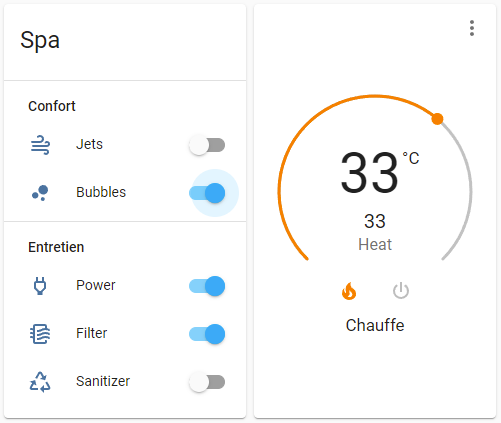
Installation
Installation is done using HACS:
- Go to your Home Assistant instance
- Go to "HACS" tab -> "Integrations" -> Click "+"
- Search for "Intex Spa" -> Select it -> Click "Download with HACS"
Configuration
Configuration is done via Home Assistant interface.
- Go to your Home Assistant instance
- Go to "Settings" -> "Devices & Services" -> Click "+"
- Search for "Intex Spa" -> Select it
- Fill in the local IP or FQDN of your spa
Dashboard
This integration does not provide additional dashboard cards... Dashboard creation is up to you !
Contributions
Contributions are welcome :
- If you face an issue
- If you want to translate the integration to your language
- If you want to contribute in any way
...please read the Contribution guidelines.
Versioning
The versioning of this integration follows Semantic Versioning 2.0.0
Reminder: Major version zero (0.y.z) is for initial development. Anything MAY change at any time. The public API SHOULD NOT be considered stable.



