What is Logo Packer?
Logo Packer is an open-sourced Adobe Illustrator extensions that allows you to generate your logo in multiple variations and export them for your clients in minutes.
:hourglass: Helps you to spend more time on perfecting your logo instead of creating final files for your client
:black_nib: Generates CMYK, PMS, Inverted, Grayscale, black, white and colored version of your logo with a click
:open_file_folder: Organize your files in structured and named directories.
Click Here to Github Pages
Installation
Install from Adobe Exchange (Recommended)
Installing manually
Download the files on Github and place the files into the CEP extension folder.
CEP extensions folder in Windows:
C:\Program Files\Adobe\Adobe Illustrator CC 2019\Support Files\RequiredCEP extensions folder in MacOS:
/Library/Application Support/Adobe/CEP/extensionsnote: if the CEP extension folder doesn't exist, simply create one in /Library/Application Support/Adobe
Enabling debug mode:
Windows:
- Run regedit
- Navigate to HKEY_CURRENT_USER/Software/Adobe/CSXS.11, (CSXS.8 for CC 2018)
- Add a new entry named PlayerDebugMode of type "string" with the value of "1".
macOS:
In the terminal, type: defaults write com.adobe.CSXS.11 PlayerDebugMode 1 (The plist is also located at /Users//Library/Preferences/com.adobe.CSXS.11.plist) (CSXS.8 for CC2018)
How to use
Open the extension in Window > Extensions > Logo Packer and follow the instructions given.
Creating logo variations
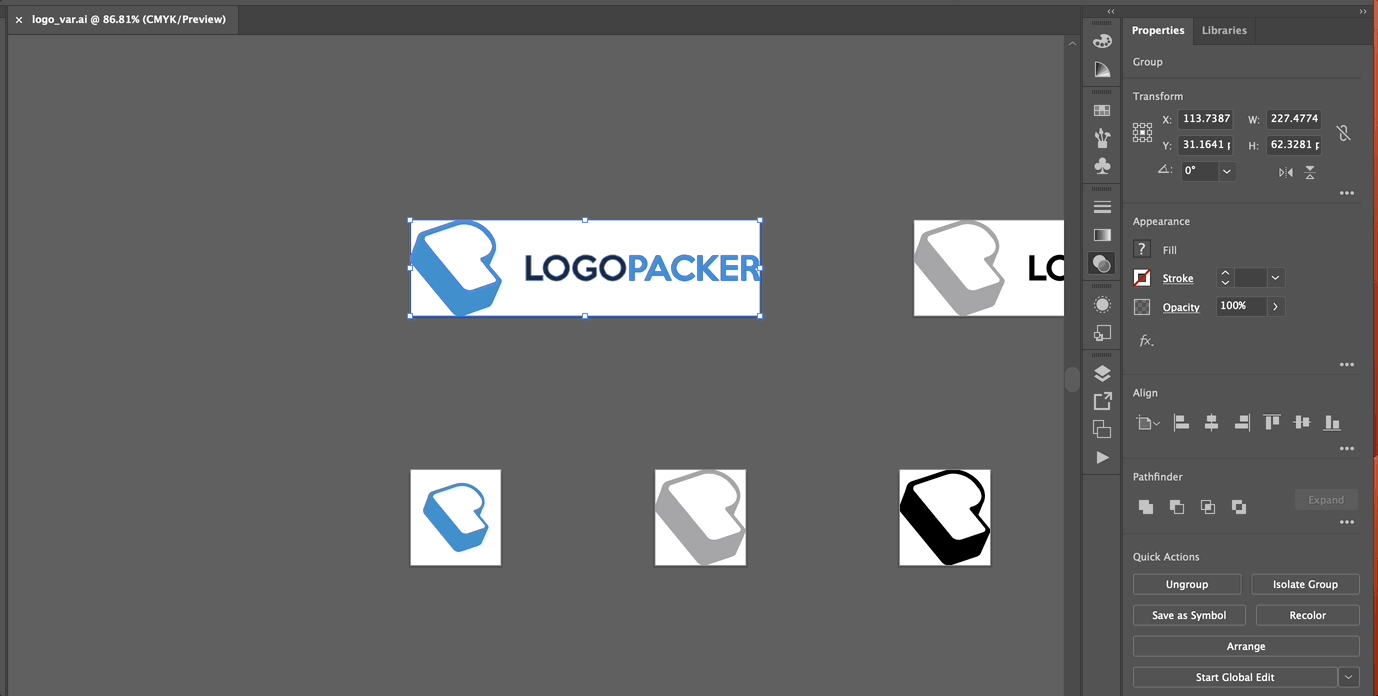
Exporting Files
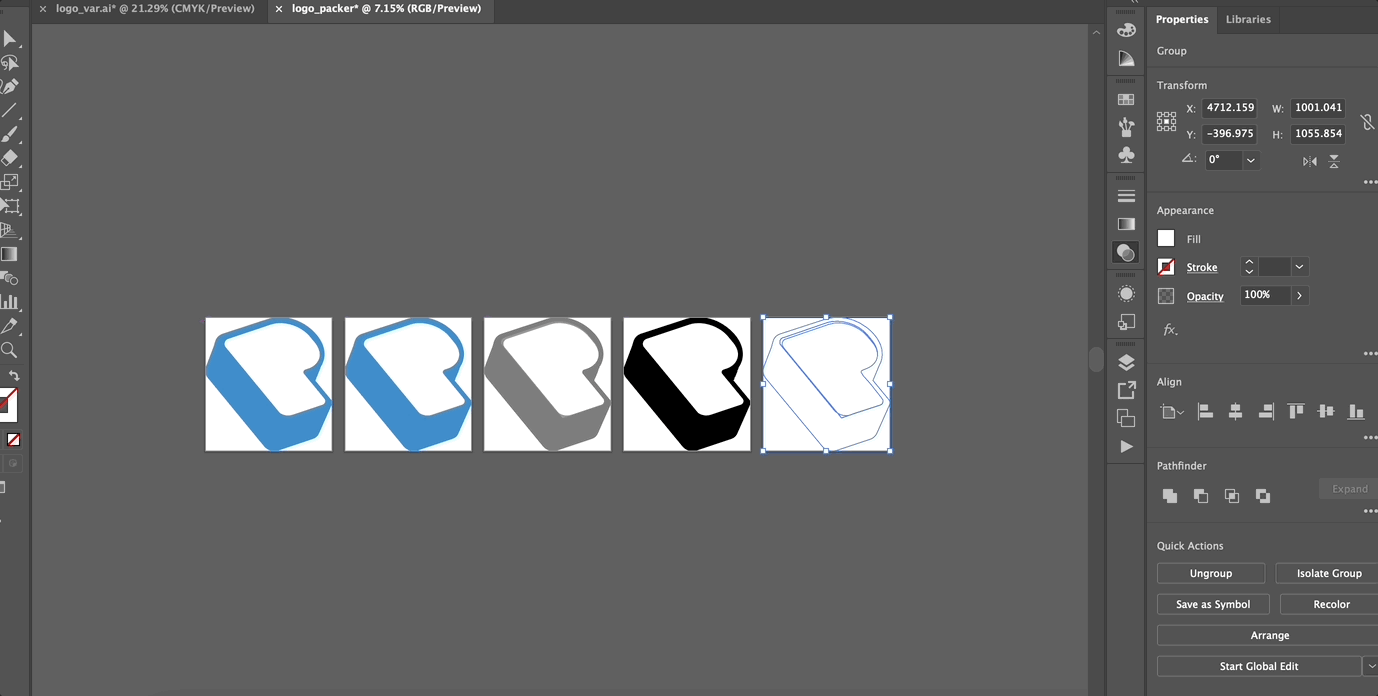
More functions
## Inverted logot ype 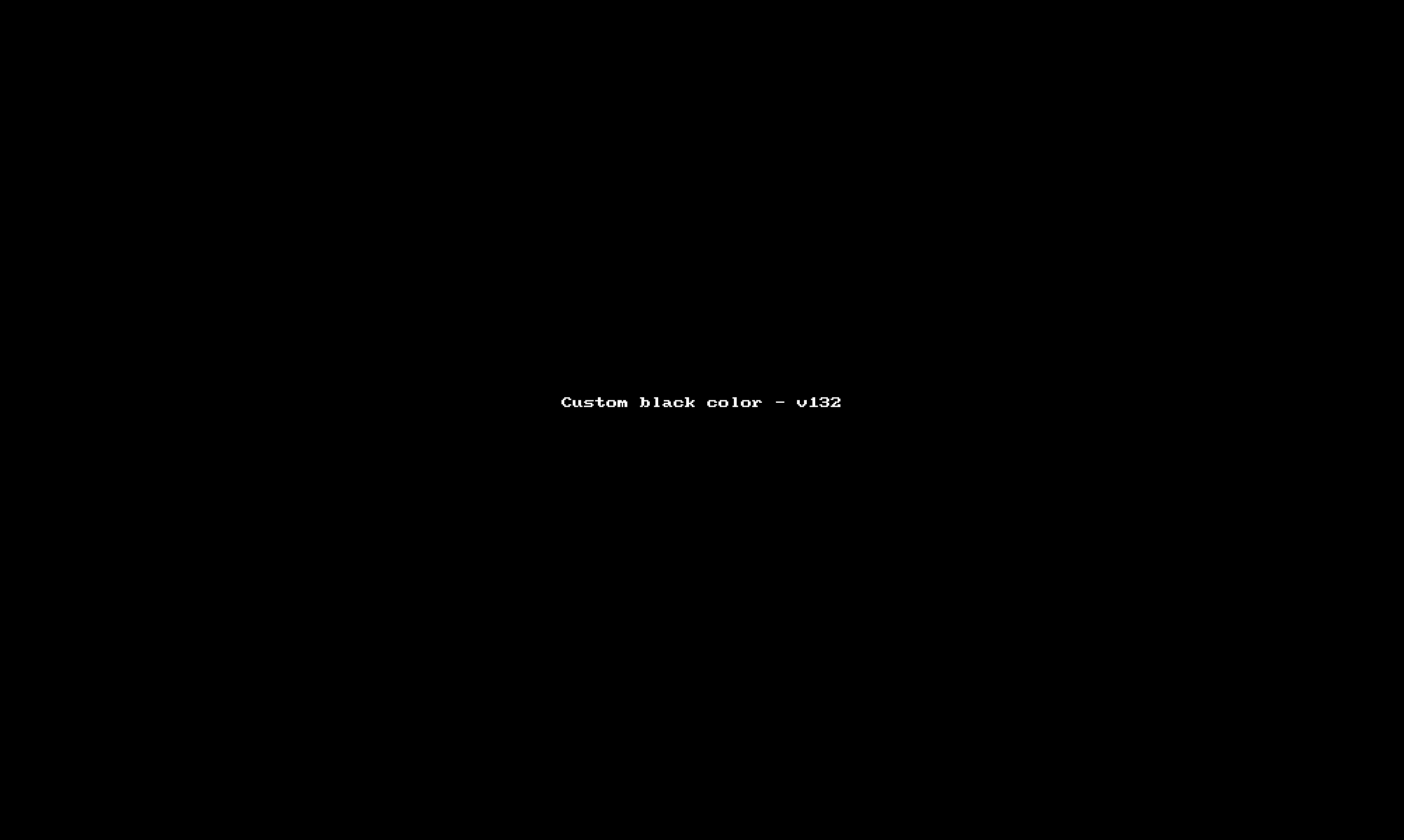 ## Export sizes JPG & PNG 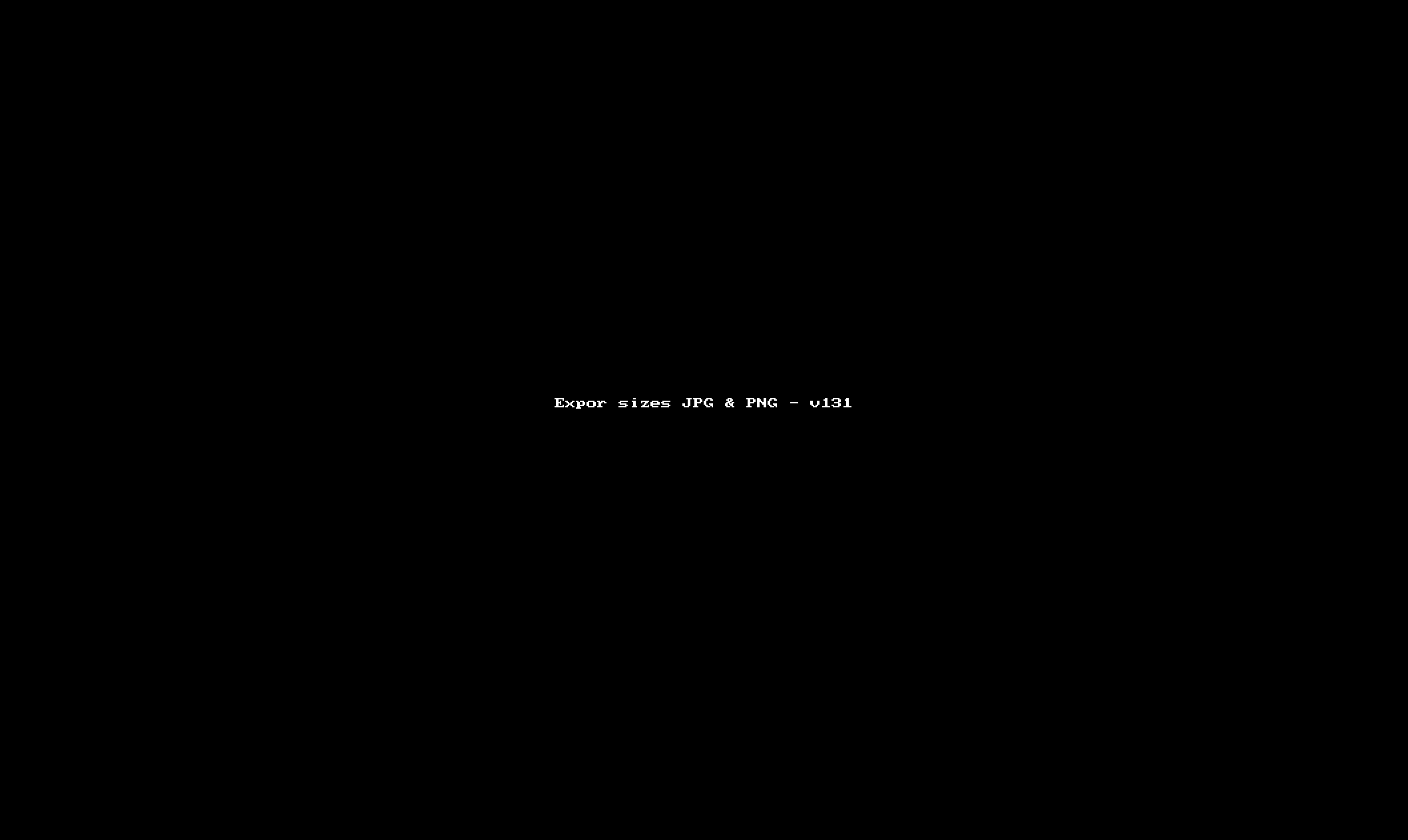 ## Custom Black for Print & Digital 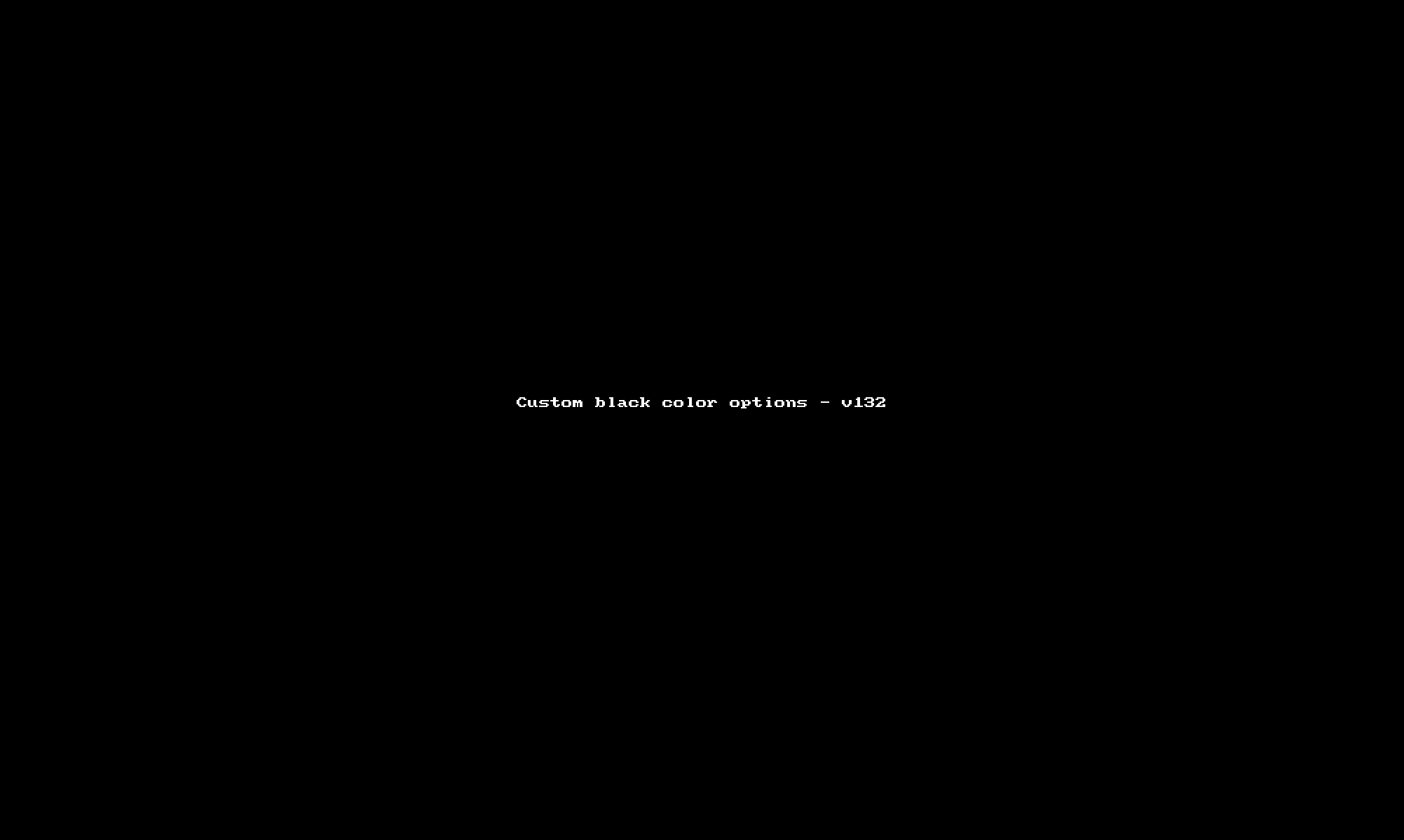 ## Custom Gray for Print & Digital 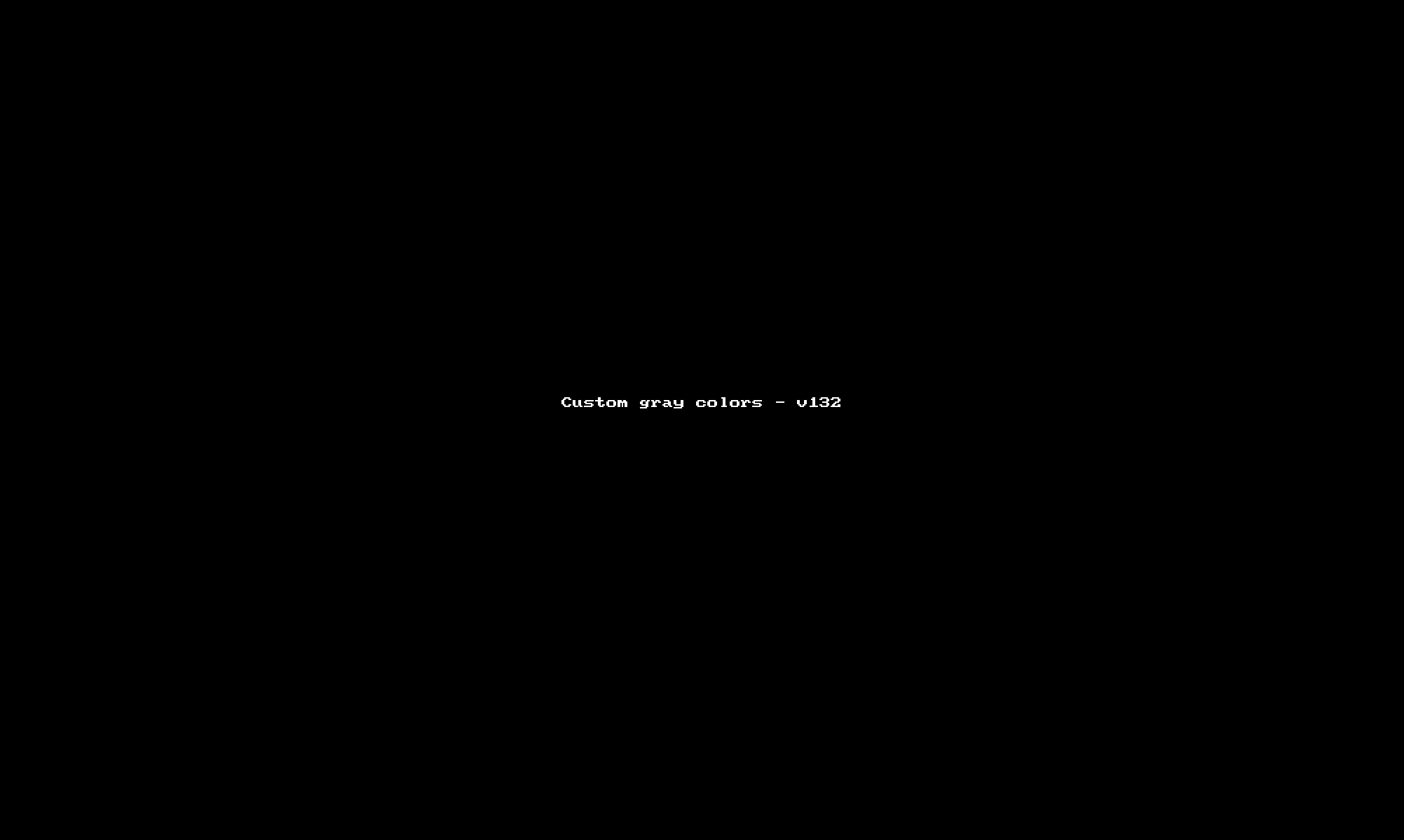 ## Margin & padding 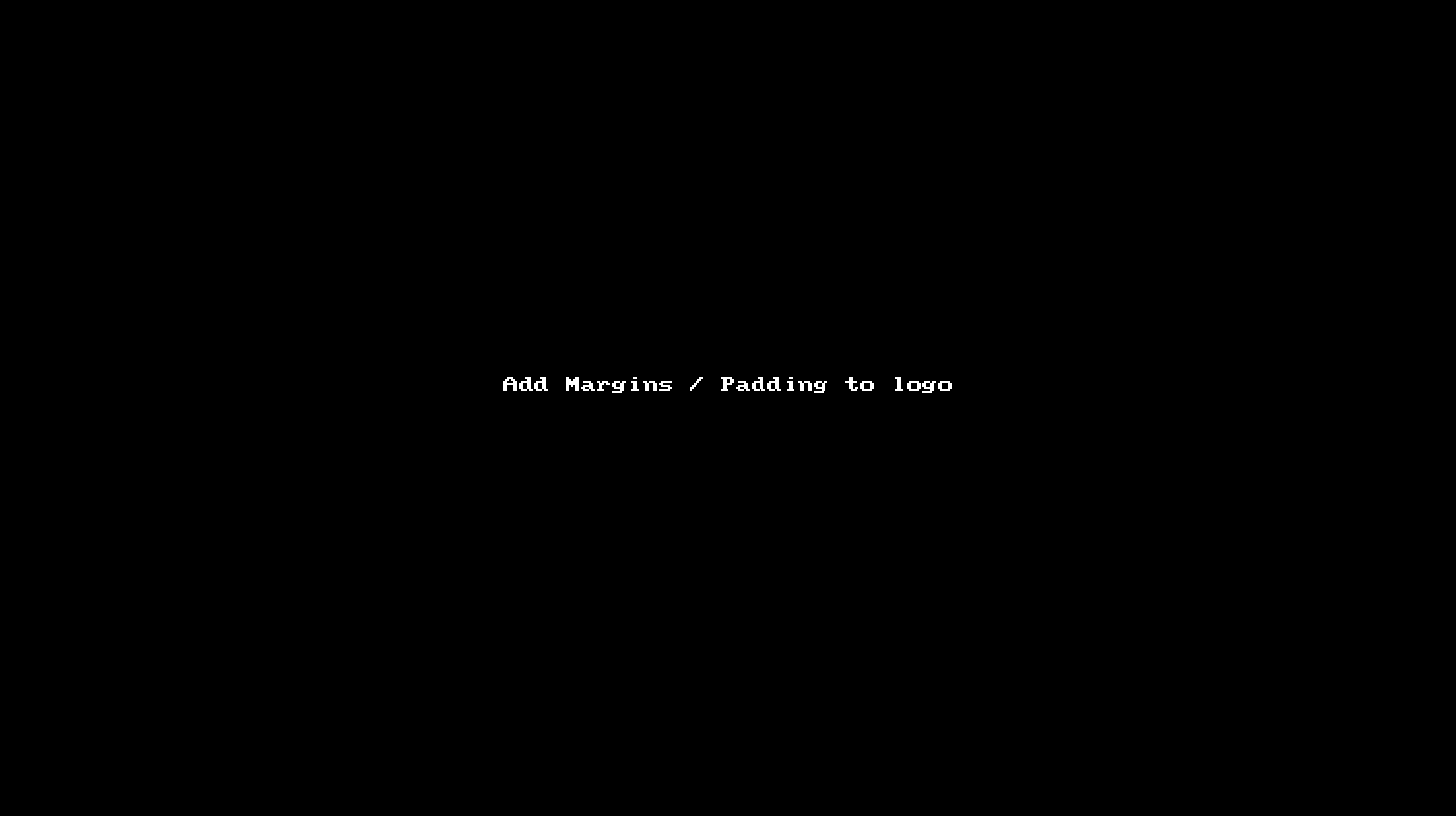 ## Export format settings  ## Save all types (beta) 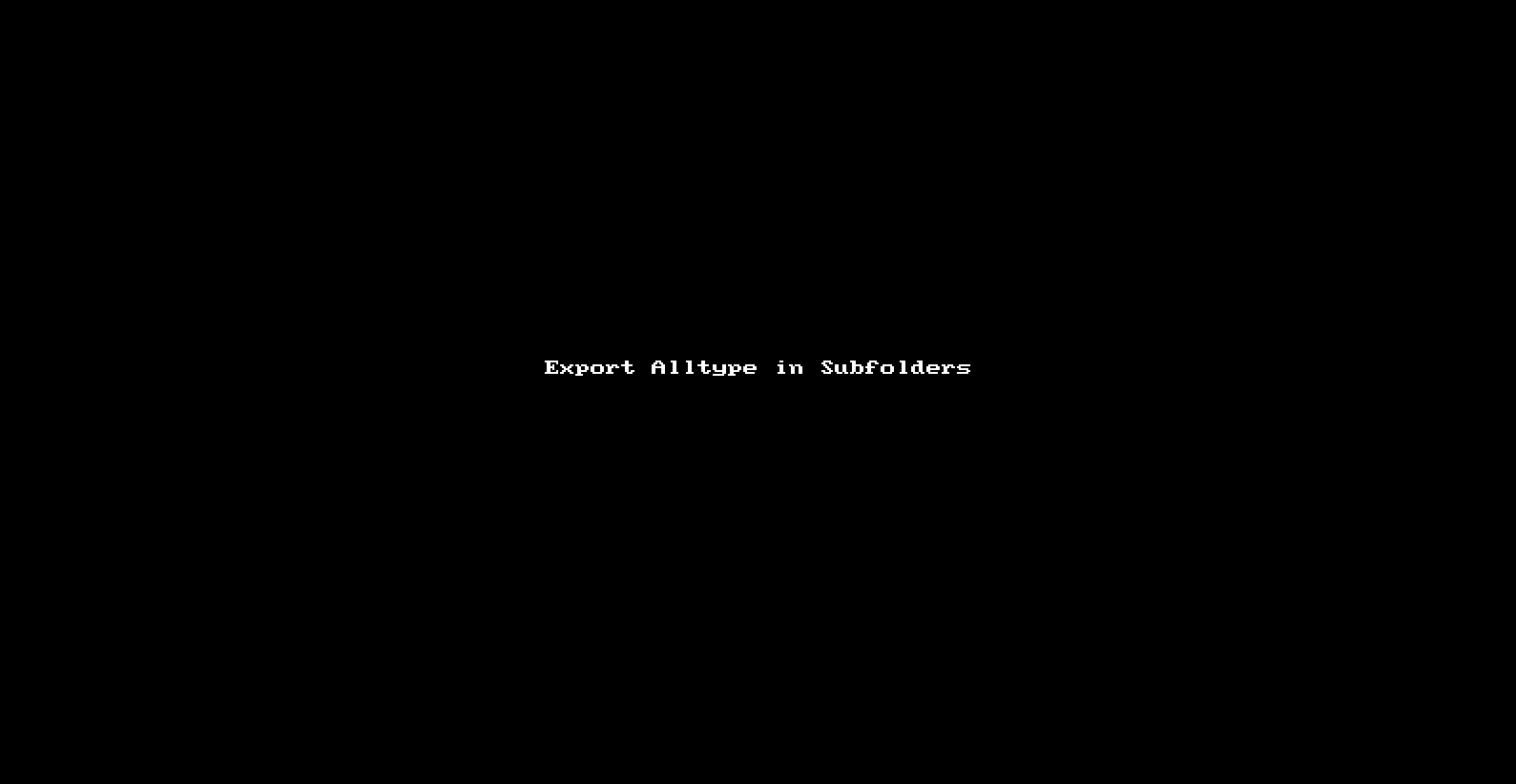:tv: Video Demo
Donate / Support
Your support is greatly appreciated! If you'd lke to support the developer and the project for further development, feel free to donate!
...or follow me on Instagram for more tools and logo inspiration @doing.this
Licensed Under MIT
Contributors ✨
Thanks goes to these wonderful people (emoji key):
schroef 💻 |
This project follows the all-contributors specification. Contributions of any kind welcome!

