support 
- Contact with me on Twitter to advertise your project on jsontt cli
✨ Sponsored by fotogram.ai - Transform Your Selfies into Masterpieces with AI ✨
✨ https://fotogram.ai ✨
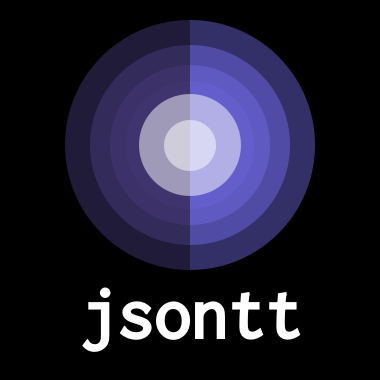
🚀 AI / FREE JSON & YAML TRANSLATOR 🆓
This package will provide you to translate your JSON/YAML files or JSON objects into different languages FREE.
🥷 CLI Support:
| Translation Module | Support | FREE |
|---|---|---|
| Google Translate | ✅ | ✅ FREE |
| Google Translate 2 | ✅ | ✅ FREE |
| Microsoft Bing Translate | ✅ | ✅ FREE |
| Libre Translate | ✅ | ✅ FREE |
| Argos Translate | ✅ | ✅ FREE |
| DeepL Translate | ✅ | require API KEY (DEEPL_API_KEY as env) optional API URL (DEEPL_API_URL as env) |
| gpt-4o | ✅ | require API KEY (OPENAI_API_KEY as env) |
| gpt-3.5-turbo | ✅ | require API KEY (OPENAI_API_KEY as env) |
| gpt-4 | ✅ | require API KEY (OPENAI_API_KEY as env) |
| gpt-4o-mini | ✅ | require API KEY (OPENAI_API_KEY as env) |
⏳ Package Support:
| Translation Module | Support | FREE |
|---|---|---|
| Google Translate | ✅ | ✅ FREE |
| Google Translate 2 | ✅ | ✅ FREE |
| Microsoft Bing Translate | ✅ | ✅ FREE |
| Libre Translate | ✅ | ✅ FREE |
| Argos Translate | ✅ | ✅ FREE |
| DeepL Translate | ✅ | require API KEY (DEEPL_API_KEY as env) optional API URL (DEEPL_API_URL as env) |
| gpt-4o | ✅ | require API KEY (OPENAI_API_KEY as env) |
| gpt-3.5-turbo | ✅ | require API KEY (OPENAI_API_KEY as env) |
| gpt-4 | ✅ | require API KEY (OPENAI_API_KEY as env) |
| gpt-4o-mini | ✅ | require API KEY (OPENAI_API_KEY as env) |
Browser support will come soon...
✅ Install
npm i @parvineyvazov/json-translator- OR you can install it globally (in case of using CLI)
npm i -g @parvineyvazov/json-translator1. 💫 CLI Usage
jsontt <your/path/to/file.json>
or
jsontt <your/path/to/file.yaml/yml>How to use it? (video below)
Arguments
[path]: Required JSON/YAML file path<your/path/to/file.json>[path]: optional proxy list txt file path<your/path/to/proxy_list.txt>
Options
-V, --version output the version number
-m, --module <Module> specify translation module
-f, --from <Language> from language
-t, --to <Languages...> to translates
-n, --name <string> optional ↵ | output filename
-fb, --fallback <string> optional ↵ | fallback logic,
try other translation modules on fail | yes, no | default: no
-cl, --concurrencylimit <number> optional ↵ | set max concurrency limit
(higher faster, but easy to get banned) | default: 3
-h, --help display help for commandExamples
Translate a JSON file using Google Translate:
jsontt <your/path/to/file.json> --module google --from en --to ar fr zh-CN- with output name
jsontt <your/path/to/file.json> --module google --from en --to ar fr zh-CN --name myFiles- with fallback logic (try other possible translation modules on fail)
jsontt <your/path/to/file.json> --module google --from en --to ar fr zh-CN --name myFiles --fallback yes- set concurrency limit (higher faster, but easy to get banned | default: 3)
jsontt <your/path/to/file.json> --module google --from en --to ar fr zh-CN --name myFiles --fallback yes --concurrencylimit 10other usage examples
- translate (json/yaml)
jsontt file.jsonjsontt folder/file.jsonjsontt "folder\file.json"jsontt "C:\folder1\folder\en.json"- with proxy (only Google Translate module)
jsontt file.json proxy.txtResult will be in the same folder as the original JSON/YAML file.
- help
jsontt -hjsontt --help2. 💥 Package Usage
1. Translate a word | sentence
- Import the library to your code.
For JavaScript
const translator = require('@parvineyvazov/json-translator');For TypeScript:
import * as translator from '@parvineyvazov/json-translator';// Let`s translate `Home sweet home!` string from English to Chinese
const my_str = await translator.translateWord(
'Home sweet home!',
translator.languages.English,
translator.languages.Chinese_Simplified
);
// my_str: 家,甜蜜的家!2. Translate JSON object (supports deep objects)
- Import the library to your code
For JavaScript
const translator = require('@parvineyvazov/json-translator');For TypeScript:
import * as translator from '@parvineyvazov/json-translator';/*
Let`s translate our deep object from English to Spanish
*/
const en_lang: translator.translatedObject = {
login: {
title: 'Login {{name}}',
email: 'Please, enter your email',
failure: 'Failed',
},
homepage: {
welcoming: 'Welcome!',
title: 'Live long, live healthily!',
},
profile: {
edit_screen: {
edit: 'Edit your informations',
edit_age: 'Edit your age',
number_editor: [
{
title: 'Edit number 1',
button: 'Edit 1',
},
{
title: 'Edit number 2',
button: 'Edit 2',
},
],
},
},
};
/*
FOR JavaScript don`t use translator.translatedObject (No need to remark its type)
*/
let es_lang = await translator.translateObject(
en_lang,
translator.languages.English,
translator.languages.Spanish
);
/*
es_lang:
{
"login": {
"title": "Acceso {{name}}",
"email": "Por favor introduzca su correo electrónico",
"failure": "Fallida"
},
"homepage": {
"welcoming": "¡Bienvenidas!",
"title": "¡Vive mucho tiempo, vivo saludable!"
},
"profile": {
"edit_screen": {
"edit": "Edita tus informaciones",
"edit_age": "Editar tu edad",
"number_editor": [
{
"title": "Editar número 1",
"button": "Editar 1"
},
{
"title": "Editar número 2",
"button": "Editar 2"
}
]
}
}
}
*/3. Translate JSON object into Multiple languages (supports deep objects)
- Import the library to your code
For JavaScript
const translator = require('@parvineyvazov/json-translator');For TypeScript:
import * as translator from '@parvineyvazov/json-translator';/*
Let`s translate our object from English to French, Georgian and Japanese in the same time:
*/
const en_lang: translator.translatedObject = {
login: {
title: 'Login',
email: 'Please, enter your email',
failure: 'Failed',
},
edit_screen: {
edit: 'Edit your informations',
number_editor: [
{
title: 'Edit number 1',
button: 'Edit 1',
},
],
},
};
/*
FOR JavaScript don`t use translator.translatedObject (No need to remark its type)
*/
const [french, georgian, japanese] = (await translator.translateObject(
en_lang,
translator.languages.Automatic,
[
translator.languages.French,
translator.languages.Georgian,
translator.languages.Japanese,
]
)) as Array<translator.translatedObject>; // FOR JAVASCRIPT YOU DO NOT NEED TO SPECIFY THE TYPE
/*
french:
{
"login": {
"title": "Connexion",
"email": "S'il vous plaît, entrez votre email",
"failure": "Manquée"
},
"edit_screen": {
"edit": "Modifier vos informations",
"number_editor": [
{
"title": "Modifier le numéro 1",
"button": "Éditer 1"
}
]
}
}
georgian:
{
"login": {
"title": "Შესვლა",
"email": "გთხოვთ, შეიყვანეთ თქვენი ელ",
"failure": "მცდელობა"
},
"edit_screen": {
"edit": "თქვენი ინფორმაციათა რედაქტირება",
"number_editor": [
{
"title": "რედაქტირების ნომერი 1",
"button": "რედაქტირება 1"
}
]
}
}
japanese:
{
"login": {
"title": "ログイン",
"email": "あなたのメールアドレスを入力してください",
"failure": "失敗した"
},
"edit_screen": {
"edit": "あなたの情報を編集します",
"number_editor": [
{
"title": "番号1を編集します",
"button": "編集1を編集します"
}
]
}
}
*/4. Translate JSON file (supports deep objects)
- Import the library to your code.
For JavaScript
const translator = require('@parvineyvazov/json-translator');For TypeScript:
import * as translator from '@parvineyvazov/json-translator';/*
Let`s translate our json file into another language and save it into the same folder of en.json
*/
let path = 'C:/files/en.json'; // PATH OF YOUR JSON FILE (includes file name)
await translator.translateFile(path, translator.languages.English, [
translator.languages.German,
]);── files
├── en.json
└── de.json5. Translate JSON file into Multiple languages (supports deep objects)
- Import the library to your code.
For JavaScript
const translator = require('@parvineyvazov/json-translator');For TypeScript:
import * as translator from '@parvineyvazov/json-translator';/*
Let`s translate our json file into multiple languages and save them into the same folder of en.json
*/
let path = 'C:/files/en.json'; // PATH OF YOUR JSON FILE (includes file name)
await translator.translateFile(path, translator.languages.English, [
translator.languages.Cebuano,
translator.languages.French,
translator.languages.German,
translator.languages.Hungarian,
translator.languages.Japanese,
]);── files
├── en.json
├── ceb.json
├── fr.json
├── de.json
├── hu.json
└── ja.json6. Ignore words
To ignore words on translation use {{word}} OR {word} style on your object.
{
"one": "Welcome {{name}}",
"two": "Welcome {name}",
"three": "I am {name} {{surname}}"
}
...translating to spanish
{
"one": "Bienvenido {{name}}",
"two": "Bienvenido {name}",
"three": "Soy {name} {{surname}}"
}-
jsontt also ignores the
URLin the text which means sometimes translations ruin the URL in the given string while translating that string. It prevents such cases by ignoring URLs in the string while translating.- You don't especially need to do anything for it, it ignores them automatically.
{
"text": "this is a puppy https://shorturl.at/lvPY5"
}
...translating to german
{
"text": "das ist ein welpe https://shorturl.at/lvPY5"
}How to contribute?
- Clone it
git clone https://github.com/mololab/json-translator.git- Install dependencies (with using yarn - install yarn if you don't have)
yarn-
Show the magic:
- Update CLI
Go to file
src/cli/cli.ts- Update translation
Go to file
src/modules/functions.ts- Update JSON operations(deep dive, send translation request)
Go to file
src/core/json_object.ts- Update JSON file read/write operations
Go to file
src/core/json_file.ts- Update ignoring values in translation (map/unmap)
Go to file
src/core/ignorer.ts -
Check CLI locally
For checking CLI locally we need to link the package using npm
npm linkOr you can run the whole steps using make
make run-only-cliMake sure your terminal has admin access while running these commands to prevent any access issues.
🏞 Roadmap🏁
:heavy_check_mark: Translate a word | sentence
- for JSON objects
:heavy_check_mark: Translate JSON object
:heavy_check_mark: Translate deep JSON object
:heavy_check_mark: Multi language translate for JSON object
- [ ] Translate JSON object with extracting OR filtering some of its fields
- for JSON files
:heavy_check_mark: Translate JSON file
:heavy_check_mark: Translate deep JSON file
:heavy_check_mark: Multi language translate for JSON file
- [ ] Translate JSON file with extracting OR filtering some of its fields
- General
:heavy_check_mark: CLI support
:heavy_check_mark: Safe translation (Checking undefined, long, or empty values)
:heavy_check_mark: Queue support for big translations
:heavy_check_mark: Informing the user about the translation process (number of completed ones, the total number of lines and etc.)
:heavy_check_mark: Ignore value words in translation (such as ignore {{name}} OR {name} on translation)
:heavy_check_mark: Libre Translate option (CLI)
:heavy_check_mark: Argos Translate option (CLI)
:heavy_check_mark: Bing Translate option (CLI)
:heavy_check_mark: Ignore URL translation on given string
:heavy_check_mark: CLI options for languages & source selection
:heavy_check_mark: Define output file names on CLI (optional command for CLI)
:heavy_check_mark: YAML file Translate
:heavy_check_mark: Fallback Translation (try new module on fail)
:heavy_check_mark: Can set the concurrency limit manually
-
[ ] Libre Translate option (in code package)
-
[ ] Argos Translate option (in code package)
-
[ ] Bing Translate option (in code package)
-
[ ] Openrouter Translate module
-
[ ] Cohere Translate module
-
[ ] Anthropic/Claude Translate module
-
[ ] Together AI Translate module
-
[ ] llamacpp Translate module
-
[ ] Google Gemini API Translate module
-
[ ] Groq support - Full list as new Translate modules
:heavy_check_mark: ChatGPT support
-
[ ] Sync translation
-
[ ] Browser support
-
[ ] Translation Option for own LibreTranslate instance
-
[ ] Make "--" dynamically adjustable (placeholder of not translated ones).
License
@parvineyvazov/json-translator will be available under the MIT license.





