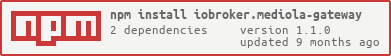ioBroker.mediola-gateway
Tests:
mediola-gateway adapter for ioBroker
Configuration and usage of Mediola-Gateways
usage with e.g. mediola gateway V4/V5/V6
When you have only one Mediola Gateway (https://www.mediola.com/), auto detection is the best way to get started. In the logs the detected IP-Address and MAC-Address is after detection visible. When you have more then one Mediola Gateways, it is better to give the adapter the MAC-Address. Then this specific Gateway will be found. It is also possible to use the IP-Address, when this is not changing and better known than the MAC-Address. After the adapter has found the Mediola Gateway, the instance become green and the objects receivedIrData, sendIrData and sendRfData are usable. When you have sys vars in the Mediola Gateway, they will be listed also in the object list. After some time, mostly the receivedIrData is changing. This represents the received IR date in the room, where the Mediola Gateway is located. Every change of the sys vars will also be shown there and could be used for automation. The sendIrData is tested with several learned IR codes. Just putting the IR code into the object to send the data.
Trouble shooting
Check http://ip-of-mediola/command?XC_FNC=getstates\ Expected result: {XC_SUC}[...]\ Not expected result: {"XC_ERR":{"code":"000007","msg":"access denied"}} (never seen on Gateway V4)\ When this is working, you have a mediola with no password set. There is no clue why the adapter shoud not work.\ Contact the forum: https://forum.iobroker.net/topic/63560/neuer-adapter-mediola-gateway (sorry it is german, but english is also possible)\ With user and password or authkey:\ Check http://ip-of-mediola/command?XC_USER=username&XC_PASS=password&XC_FNC=getstates\ or Check http://ip-of-mediola/command?auth=authkey&XC_FNC=getstates\ Expected result: {XC_SUC}[...]\ Not expected result: {XC_ERR}{"code":"010000"}\ When this is working, the username and the password need to be added to the configuration. When this is not working, you might don't have the username and correct password. When you have only set a password, you need to setup a full user. (Gateway V6)\
Check http://ip-of-mediola/command?auth=authkey&XC_FNC=getstates\
usage for WIR (WR), Roto (BK) and Elero (ER) sun blinds
These sun blinds will be found automatically. They start with WR, BK or ER. There are two folders in the adapter. One is called state and the other is called action. In state the WR status will be shown in percent of closure. The BK and ER state is ever empty (never seen an other value). To update the state, the flag "read status from Mediola" in the adapter instance settings need to be set. The update intervall could be adjusted in minutes. In the action folder, the sun blinds could be controlled. To move up a 1 need to be written, for down a 2 and 3 for a stop. For WIR you could send 10, 20, 30, 40, 50, 60, 70, 80 and 90 for setting a percentage.
usage for Nobily (NY/DY) sun blinds
This is actually a bit complicated. The devices are not auto detected. You need to switch to the expert mode! If not existing, a folder "action" needs to be created under "mediola-gateway.0". In this folder you need to add a state "Datapoint" with type string and the name "NY12345678" or "DY12345678". "NY" or "DY" need to be in capital letters and the hexadecimal number with 8 chars you need to get from the debug tool from the config tool. Take all the numbers you find under the group section.
DISCLAIMER
DISCLAIMER All product and company names or logos are Trademarks™ or Registered® Trademarks of their respective owners. Their use does not imply any Affiliation or endorsement by them or associated affiliates! This personal project is being pursued on a recreational basis and Has no business objectives. mediola is a trademark of mediola - connected living AG.
Changelog
WORK IN PROGRESS
- Node 16 removed
- some updates of libs
- DY2 as 2DY added (Thanks to JEnsR)
1.1.0 (2024-01-21)
- RT (Somfy) system added (Thanks to Falk)
- DY (Nobily) system added (Thanks to BlindlyBlinds)
- ER (Elero) system added (Thanks to CsL-007 #35)
- HM (HomeMatic) read added (Thanks to drapo)
- command and cmd calls possible
1.0.1 (2023-08-26)
- folder action created as real folder
- folder sysvars created as real folder
1.0.0 (2023-08-10)
- user and password login to mediola
- WIR system added (Thanks to Keulehd)
- BK and NY system added (Thanks to line)
- pull data added for not pushed states
- sysvars are now in a folder (breaking change)
0.1.4 (2023-05-20)
- axios with log error on error
- ack true for readonly objects
- ack check on state change
- invalid chars checked
0.1.3 (2023-05-18)
- test and release script corrected
0.1.2 (2023-05-18)
- npm deploy activated
- Readme improved
0.1.1 (2023-05-11)
- dependencies update
0.1.0 (2023-05-03)
- initial release
- send ir (only IR_ID 01 front IR)
- reveive ir
License
MIT License
Copyright (c) 2024 oelison iobrokermediola@sciphy.de
Permission is hereby granted, free of charge, to any person obtaining a copy of this software and associated documentation files (the "Software"), to deal in the Software without restriction, including without limitation the rights to use, copy, modify, merge, publish, distribute, sublicense, and/or sell copies of the Software, and to permit persons to whom the Software is furnished to do so, subject to the following conditions:
The above copyright notice and this permission notice shall be included in all copies or substantial portions of the Software.
THE SOFTWARE IS PROVIDED "AS IS", WITHOUT WARRANTY OF ANY KIND, EXPRESS OR IMPLIED, INCLUDING BUT NOT LIMITED TO THE WARRANTIES OF MERCHANTABILITY, FITNESS FOR A PARTICULAR PURPOSE AND NONINFRINGEMENT. IN NO EVENT SHALL THE AUTHORS OR COPYRIGHT HOLDERS BE LIABLE FOR ANY CLAIM, DAMAGES OR OTHER LIABILITY, WHETHER IN AN ACTION OF CONTRACT, TORT OR OTHERWISE, ARISING FROM, OUT OF OR IN CONNECTION WITH THE SOFTWARE OR THE USE OR OTHER DEALINGS IN THE SOFTWARE.