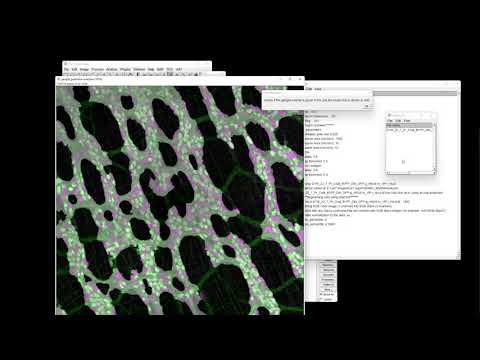Gut Analysis Toolbox
To get started with using GAT, please go to the Documentation.

Gut Analysis Toolbox or GAT allows the semi-automated analysis of the cells within the enteric nervous system of the gastrointestinal tract in 2D. GAT enables quantification of enteric neurons and their subtypes in gut wholemounts. It can run in FIJI or QuPath, popular image analysis softwares in microscopy and uses deep learning models to segment cells of interest.
The workflows are available as video tutorials on Youtube in two separate playlists for Fiji and QuPath.
What you can do with GAT:
- Semi-automated analysis of number of enteric neurons: Uses pan-neuronal marker Hu or anything with similar labelling
- Normalise counts to the number of ganglia.
- Count number of neuronal subtypes, such as ChAT, nNOS etc..
- Spatial analysis using number of neighboring cells.
- Calcium imaging analysis: Alignment of images and extraction of normalised traces (Fiji)
Reporting problems
If you have any difficulties, suggestions or find any bugs, you can either:
- Use this link to access a Google form for submitting issues or questions.
OR
- Create a post under Issues
OR
- Post the problem on the Imagesc forum and tag @pr4deepr
Installing and configuring GAT in Fiji
Click on this video to watch how to install and configure FIJI and GAT
GAT requires the following update sites:
- BIG-EPFL
- CSBDeep
- clij
- clij2
- DeepImageJ
- IJBP-Plugins (MorphoLibJ)
- StarDist
- PT-BIOP
GAT update site: https://sites.imagej.net/GutAnalysisToolbox/
Model files for use in FIJI
The GAT models are located in Fiji.app/models folder and contains 3 separate model files:
-
Enteric neuron model: 2D_enteric_neuron_v4_1.zip
StarDist model to segment enteric neurons labelled with Hu, a pan-neuronal marker
-
Enteric neuron subtype model: 2D_enteric_neuron_subtype_v4_1.zip
StarDist model to segment enteric neuronal subtypes. It has been trained on images with labelling for:
- neuronal nitric oxide synthase (nNOS)
- Calbindin
- Calretinin
- Mu-opioid receptor (MOR) reporter (mCherry)
- Delta-opioid receptor (DOR) reporter (GFP)
- Choline acetyltransferase (ChAT)
- Neurofilament (NFM)
-
Ganglia model folder: 2D_Ganglia_RGB_v2
DeepImageJ-based UNet model to segment ganglia. Needs both Hu and a neuronal/glial marker labelling the ganglia
Model files for use in QuPath
Click to Download QuPath model and scripts
Check here for more detail on using QuPath models
Accessing training data
To download the training data, notebooks and associated models please go to the following Zenodo link: