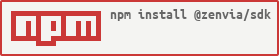Zenvia SDK for Node.js
This SDK for Node.js was created based on the Zenvia API.
Table of Contents
Changelog
2.4.4
- Fixed
- Table of contents marks
2.4.3
- Table of contents marks
- Added
- Card content to Telegram
- Replyable text content to Telegram
2.4.2
- Fixed
- NPM publishing for 2.4.X versions
2.4.1
- Added
- Card content to Instagram
- Carousel content to Instagram
2.4.0
- Added
- Card content
- Carousel content
- Replyable text content
2.3.0
- Added
- Email content
- Email channel
- Google Business Messages (GBM) channel
- Telegram channel
- Attribute fileName to file content
2.2.0
- Added
- Support to custom request headers
2.1.1
- Changed
- Fixed template listing
2.1.0
- Added
- Instagram channel
2.0.0
- Changed
- API endpoint to v2
Features
- [x] Text message content
- [x] File message content
- [x] Location message content
- [x] Contacts message content
- [x] Template message content
- [x] Email message content
- [x] Card message content
- [x] Carousel message content
- [x] Replyable text message content
- [x] Send batches
- [x] Subscription handling
- [x] Get reports
- [x] CRUD operations on templates
- [x] Logging support
Prerequisites
- Sign up for a Zenvia Account
- Node.js
- Generate an API token in the Zenvia API console
- Use you account's User ID as the sender identifier when sending any message. You can find it at the Zenvia Platform
Installation
npm install @zenvia/sdkBasic Usage
// ES5
var zenvia = require('@zenvia/sdk');
// ES6 or Typescript
import * as zenvia from '@zenvia/sdk';
// Initialization with your API token (x-api-token)
const client = new zenvia.Client('YOUR_API_TOKEN');
// Choosing the channel
const whatsapp = client.getChannel('whatsapp');
// Creating a text content
const content = new zenvia.TextContent('some text message here');
// ES6
whatsapp.sendMessage('sender-identifier', 'recipient-identifier', content)
.then(response => {
// do something here
})
.catch(error => {
// handle error here
});
// ES8 or Typescript. NodeJS 7.6.0 or higher
try {
const response = await whatsapp.sendMessage('sender-identifier', 'recipient-identifier', content);
// do something here
} catch (error) {
// handle error here
}Getting Started
Examples not listed on this section can be found here.
Sending your first message
The content types that can be sent are:
| Name | Description |
|---|---|
| TextContent | Used to send text messages to your customer. |
| FileContent | Used to send file messages to your customer. |
| LocationContent | Used to send location messages to your customer. |
| ContactsContent | Used to send contacts messages to your customer. |
| TemplateContent | Used to send template messages to your customer. |
| EmailContent | Used to send e-mail messages to your customer. |
| CardContent | Used to send card messages to your customer. |
| CarouselContent | Used to send carousel messages to your customer. |
| ReplyableTextContent | Used to send replyable text messages to your customer. |
The channels that can be used to send the content are:
| Channel | TextContent | FileContent | LocationContent | ContactsContent | TemplateContent | EmailContent | CardContent | CarouselContent | ReplyableTextContent |
|---|---|---|---|---|---|---|---|---|---|
| SMS | X | X | |||||||
| RCS | X | X | X | X | X | X | |||
| X | X | X | X | X | |||||
| X | X | X | X | X | |||||
| X | X | X | X | X | |||||
| X | |||||||||
| GBM | X | X | X | X | X | ||||
| Telegram | X | X | X | X |
Use the sendMessage method to messages to your customers.
// Text message using the SMS channel
const client = new Client('YOUR_API_TOKEN');
const sms = client.getChannel('sms');
const content = new TextContent('some text message');
const response = await sms.sendMessage('sender-identifier', 'recipient-identifier', content);The response can be an IMessage object when successful or an IError object when an error occurs.
Sending a message batch
Content can be sent as a batch. In other words, sending a message with one or more content to one or multiple contacts. You'll need to send a file and comply with the required fields for each type of batch
The following channels support the following contents to be sent as a batch:
| Channel | TextContent | TemplateContent |
|---|---|---|
| SMS | X | |
| X |
Use the sendMessageBatch method to send a batched content to your customers.
// SMS nessage batch
const client = new Client('YOUR_API_TOKEN');
const smsBatch = {
name: 'My first SMS batch',
channel: 'sms',
message: {
from: 'sender-identifier',
contents: [
{
type: 'text',
text: 'first text message',
},
{
type: 'text',
text: 'second text message',
},
],
},
columnMapper: {
"recipient_header_name": "recipient_number_column",
"name": "recipient_name_column",
"protocol": "protocol_column",
},
};
const batch = client.sendMessageBatch('./path/file.csv', smsBatch);You may choose to send the content as a string or an array of strings instead of an array of objects. For that, you need to instanciate the WhatsAppMessageBatch class to send a batched WhatsApp template message or SmsMessageBatch class when sending a batched SMS text message.
Additionally, instead of sending a file you can send the contents of the file as a stream for both WhatsApp and SMS message batches.
// WhatsApp message batch
/**
* stream is core Node.js module
*/
import { Readable } from 'stream';
const client = new Client('SOME_TOKEN');
const contents = [
'a whatsapp template id',
'another whatsapp template id',
];
const columnMapper = {
"recipient_header_name": "recipient_number_column",
"name": "recipient_name_column",
"protocol": "protocol_column",
};
const whatsAppBatch = new WhatsAppMessageBatch(
'My first WhatsApp batch',
'sender-identifier',
contents,
columnMapper,
);
const readStream = Readable.from("telefone\n5511999999999");
const batch = client.sendMessageBatch(readstream, whatsAppBatch);The response can be an IBatch object when successful or an IError object when an error occurs.
Subscribe for messages
Use the createSubscription method to create a MessageSubscription object for message subscriptions.
const client = new Client('YOUR_API_TOKEN');
const subscription = new MessageSubscription({
url: 'https://your-webhook.company.com'
},
{
channel: 'sms'
});
const response = await client.createSubscription(subscription);The response can be an ISubscription object when successful or an IError object on errors.
Subscribe for message status
Use the createSubscription method to create a MessageStatusSubscription object for message status subscriptions.
const client = new Client('YOUR_API_TOKEN');
const subscription = new MessageStatusSubscription({
url: 'https://your-webhook.company.com'
},
{
channel: 'sms'
});
const response = await client.createSubscription(subscription);The response can be an ISubscription object when successful or an IError object when an error occurs.
Receiving message events and message status events
Use the WebhookController class to create your webhook so you can receive message events and message status events. The default port is 3000.
If you inform the client, url, and channel fields, a subscription will be created, unless a subscription matching these configuration already exists.
In the messageEventHandler field you will receive the message events and in the messageStatusEventHandler field you will receive the message status events.
const client = new Client(process.env.ZENVIA_API_TOKEN);
const webhook = new WebhookController({
messageEventHandler: (messageEvent) => {
console.log('Message event:', messageEvent);
},
messageStatusEventHandler: (messageStatusEvent) => {
console.log('Message status event:', messageStatusEvent);
},
client,
url: 'https://my-webhook.company.com',
channel: 'whatsapp',
});
webhook.init();To receive events running the example on your machine, we suggest ngrok.
Getting message reports
To get information on how many messages you've sent or have received during a period of time, use the getEntries method to list IReportMessagesEntry objects as shown below.
const client = new Client('YOUR_API_TOKEN');
const reportClient = client.getMessagesReportClient();
const response = await reportClient.getEntries({
startDate: '2020-01-10',
endDate: '2020-01-15',
});The response can be an array of IReportMessagesEntry objects when successful or an IError object when an error occurs.
Getting flow reports
In order to get information about the current state of sessions (executions) of flows in a period of time, use the getEntries method to list IReportFlowEntry objects as shown below.
const client = new Client('YOUR_API_TOKEN');
const reportClient = client.getFlowReportClient();
const response = await reportClient.getEntries({ startDate: '2020-01-10' });The response can be an array of IReportFlowEntry objects when successful or an IError object when an error occurs.
Listing your templates
You can execute CRUD operations on templates. For example, use the listTemplates method to list an ITemplate object.
const client = new Client('YOUR_API_TOKEN');
const response = await client.listTemplates();The response will be an array of ITemplate object.
Contributing
Pull requests are always welcome!
Please consult the Contributors' Guide for more information on contributing.