eda-modbus-bridge
An HTTP/MQTT bridge for Enervent ventilation units with EDA or MD automation (e.g. Pingvin, Pelican and Pandion). It provides a REST-ful HTTP interface for interacting with the ventilation unit (reading temperatures and changing certain settings), as well as an MQTT client which can publish readings/settings regularly and be used to control the ventilation unit.
Communication happens over RS-485 (Modbus RTU) by connecting a serial device to the "Freeway" port on the ventilation unit's computer board, or alternatively using Modbus TCP for newer units that can be connected to the local network.
The REST endpoints for enabling/disabling the various modes are designed to be consumed by
https://www.home-assistant.io/integrations/switch.rest/ with minimal effort. See examples in the docs/ directory.
Table of contents
- Features
- Requirements
- Installation
- Usage
- HTTP endpoints
- MQTT support
- Known issues
- Troubleshooting
- License
- Credits
Features
- HTTP API for reading temperatures, modes and settings, as well as changing some settings
- MQTT support (read and write), including Home Assistant MQTT discovery support
Requirements
- Node.js 14.x or newer
- An Enervent ventilation unit with EDA or MD automation (Pingvin, Pandion, Pelican and LTR-3 confirmed working)
- An RS-485 device (e.g.
/dev/ttyUSB0) connected to the Enervent unit's Freeway port (see docs/CONNECTION.md for details on how to connect to the unit). Newer units that can be connected directly to the local network don't need this.
Installation
The following instructions will install the application to /opt/eda-modbus-bridge.
sudo su -
git clone https://github.com/Jalle19/eda-modbus-bridge.git /opt/eda-modbus-bridge
cd /opt/eda-modbus-bridge
npm install --omit=devThat's it, the application is now installed. You can run it manually with
node /opt/eda-modbus-bridge/eda-modbus-bridge.mjs, or see the next chapter on how to run it as a system service.
Running as a systemd service
The following instructions assume you've installed the application to /opt/eda-modbus-bridge.
sudo cp /opt/eda-modbus-bridge/systemd/eda-modbus-bridge.service /etc/systemd/system/
sudo systemctl enable eda-modbus-bridge
sudo systemctl start eda-modbus-bridgeYou can now check that it is running with sudo systemctl status eda-modbus-bridge.
If you need to change any command-line options (e.g. to configure the MQTT broker URL),
edit /etc/systemd/system/eda-modbus-bridge. After you have edited the file you need to reload systemd and restart
the application:
sudo systemctl daemon-reload
sudo systemctl restart eda-modbus-bridgeRunning as a Home Assistant OS addon
See https://github.com/Jalle19/home-assistant-addon-repository/tree/main/eda-modbus-bridge
Usage
node eda-modbus-bridge.mjs [options]
Options:
--help Show help [boolean]
--version Show version number [boolean]
-d, --device The serial device to use, e.g. /dev/ttyUSB0
[required]
-s, --modbusSlave The Modbus slave address [default: 1]
--http Whether to enable the HTTP server or not
[boolean] [default: true]
-a, --httpListenAddress The address to listen (HTTP) [default: "0.0.0.0"]
-p, --httpPort The port to listen on (HTTP) [default: 8080]
-m, --mqttBrokerUrl The URL to the MQTT broker, e.g. mqtt://localhost:18
83. Omit to disable MQTT support.
--mqttUsername The username to use when connecting to the MQTT bro
ker. Omit to disable authentication.
--mqttPassword The password to use when connecting to the MQTT bro
ker. Required when mqttUsername is defined. Omit to
disable authentication.
-i, --mqttPublishInterval How often messages should be published over MQTT (i
n seconds) [default: 10]
--mqttDiscovery Whether to enable Home Assistant MQTT discovery sup
port. Only effective when mqttBrokerUrl is defined.
[boolean] [default: true]
-v, --debug Enable debug logging [boolean] [default: false]HTTP endpoints
There's a Postman collection under docs/.
GET /summary
Returns a JSON object like this:
{
"flags": {
"away": false,
"longAway": false,
"overPressure": false,
"cookerHood": false,
"centralVacuumCleaner": false,
"maxHeating": false,
"maxCooling": false,
"manualBoost": false,
"summerNightCooling": false
},
"modes": {
"away": false,
"longAway": false,
"overPressure": false,
"cookerHood": false,
"centralVacuumCleaner": false,
"maxHeating": false,
"maxCooling": false,
"manualBoost": false,
"summerNightCooling": false
},
"readings": {
"freshAirTemperature": -2.9,
"supplyAirTemperatureAfterHeatRecovery": 16.8,
"supplyAirTemperature": 17,
"wasteAirTemperature": 0.3,
"exhaustAirTemperature": 19.3,
"exhaustAirTemperatureBeforeHeatRecovery": -40,
"exhaustAirHumidity": 51,
"heatRecoverySupplySide": 88,
"heatRecoveryExhaustSide": 85,
"heatRecoveryTemperatureDifferenceSupplySide": 19.8,
"heatRecoveryTemperatureDifferenceExhaustSide": 19,
"mean48HourExhaustHumidity": 37,
"cascadeSp": 170,
"cascadeP": 0,
"cascadeI": 130,
"overPressureTimeLeft": 0,
"ventilationLevelActual": 75,
"ventilationLevelTarget": 65
},
"settings": {
"overPressureDelay": 5,
"awayVentilationLevel": 30,
"awayTemperatureReduction": 2,
"longAwayVentilationLevel": 49,
"longAwayTemperatureReduction": 0,
"temperatureTarget": 17,
"coolingAllowed": true,
"heatingAllowed": true,
"awayCoolingAllowed": true,
"awayHeatingAllowed": false,
"longAwayCoolingAllowed": true,
"longAwayHeatingAllowed": false
},
"deviceInformation": {
"softwareVersion": 2.17,
"automationType": "EDA",
"fanType": "EC",
"coolingTypeInstalled": null,
"heatingTypeInstalled": "EDE/MDE",
"modelType": "Pingvin",
"serialNumber": 0,
"modelName": "Pingvin eco EDE/MDE",
"modbusAddress": 1
},
"alarmHistory": [
{
"name": "TE30ExtractAirCold",
"description": "TE30 Extract air cold",
"state": 0,
"date": "2024-01-21T06:21:00.000Z"
},
...
],
"deviceState": {
"normal": true,
"maxCooling": false,
"maxHeating": false,
"emergencyStop": false,
"stop": false,
"away": false,
"longAway": false,
"temperatureBoost": false,
"co2Boost": false,
"humidityBoost": false,
"manualBoost": false,
"overPressure": false,
"cookerHood": false,
"centralVacuumCleaner": false,
"heaterCooldown": false,
"summerNightCooling": false,
"defrosting": false
}
}
GET /mode/{mode}
Returns the status of the specified mode. The response looks like this:
{"active":false}GET /alarms
Returns the active or dismissed alarms. The response looks like this:
{
"alarms": [
{
"name": "ServiceReminder",
"description": "Service reminder",
"state": 1, // 2 = Active, 1 = Dismissed
"date": "2021-10-24T11:28:00.000Z"
},...
]
}POST /mode/{mode}
Enables/disables the specified mode depending on the boolean value in the following request body:
{"active":false}The response is identical to that of GET /mode/{mode}.
POST /setting/{setting}/{value}
Changes the setting to the specified value. HTTP 400 is returned if the value specified is out of range or invalid.
Returns the new setting values, like this:
{
"overPressureDelay": 60,
"awayVentilationLevel": 30,
"awayTemperatureReduction": 2,
"longAwayVentilationLevel": 60,
"longAwayTemperatureReduction": 0,
"temperatureTarget": 17
}MQTT support
When an MQTT broker URL is specified, the application connects to the broker and starts to regularly publish data at the configured interval (defaults to every 10 seconds). Device information is published only on startup and retained in the broker.
Every topic is prefixed by eda/, so to subscribe to everything the application sends out, subscribe to eda/#
The following read-only topics are regularly published:
eda/alarm/CoolingError
eda/alarm/EHError
eda/alarm/EHPDA
eda/alarm/EmergencyStop
eda/alarm/ExtractFanPressureError
eda/alarm/ExtractFilterDirty
eda/alarm/FireRisk
eda/alarm/HPError
eda/alarm/HRError
eda/alarm/ReturnWaterCold
eda/alarm/ServiceReminder
eda/alarm/SupplyFanPressureError
eda/alarm/SupplyFilterDirty
eda/alarm/TE10SupplyAirAfterHeaterCold
eda/alarm/TE10SupplyAirAfterHeaterHot
eda/alarm/TE20RoomTempHot
eda/alarm/TE30ExtractAirCold
eda/alarm/TE30ExtractAirHot
eda/alarm/TE5SupplyAirAfterHRCold
eda/mode/away
eda/mode/centralVacuumCleaner
eda/mode/cookerHood
eda/mode/longAway
eda/mode/manualBoost
eda/mode/maxCooling
eda/mode/maxHeating
eda/mode/overPressure
eda/mode/summerNightCooling
eda/readings/cascadeI
eda/readings/cascadeP
eda/readings/cascadeSp
eda/readings/exhaustAirHumidity
eda/readings/exhaustAirTemperature
eda/readings/exhaustAirTemperatureBeforeHeatRecovery
eda/readings/freshAirTemperature
eda/readings/heatRecoveryExhaustSide
eda/readings/heatRecoverySupplySide
eda/readings/heatRecoveryTemperatureDifferenceExhaustSide
eda/readings/heatRecoveryTemperatureDifferenceSupplySide
eda/readings/mean48HourExhaustHumidity
eda/readings/overPressureTimeLeft
eda/readings/supplyAirTemperature
eda/readings/supplyAirTemperatureAfterHeatRecovery
eda/readings/ventilationLevelActual
eda/readings/ventilationLevelTarget
eda/readings/wasteAirTemperature
eda/settings/awayCoolingAllowed
eda/settings/awayHeatingAllowed
eda/settings/awayTemperatureReduction
eda/settings/awayVentilationLevel
eda/settings/coolingAllowed
eda/settings/heatingAllowed
eda/settings/longAwayCoolingAllowed
eda/settings/longAwayHeatingAllowed
eda/settings/longAwayTemperatureReduction
eda/settings/longAwayVentilationLevel
eda/settings/overPressureDelay
eda/settings/temperatureTarget
eda/statusBoolean values are expressed as ON or OFF.
The following topics are published to once during application startup:
eda/deviceInformation/automationType
eda/deviceInformation/coolingTypeInstalled
eda/deviceInformation/familyType
eda/deviceInformation/fanType
eda/deviceInformation/heatingTypeInstalled
eda/deviceInformation/modbusAddress
eda/deviceInformation/modelName
eda/deviceInformation/modelType
eda/deviceInformation/serialNumber
eda/deviceInformation/softwareVersion
eda/deviceInformation/softwareVersionIntThe following topics can be written to in order to control the operation of the ventilation unit:
eda/mode/+/set
eda/settings/+/seteda/mode/topics take the boolean values (ONorOFF)eda/settings/topics take integer or boolean values
Home Assistant MQTT discovery
The application supports Home Assistant's MQTT Discovery feature, meaning your ventilation unit will show up as a device in Home Assistant automatically through the MQTT integration. The following entities are available:
- sensors for all readings
- numbers (configurable) for settings
- switches for the ventilation modes and settings
- binary sensors for the alarms
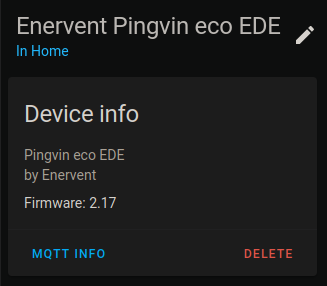
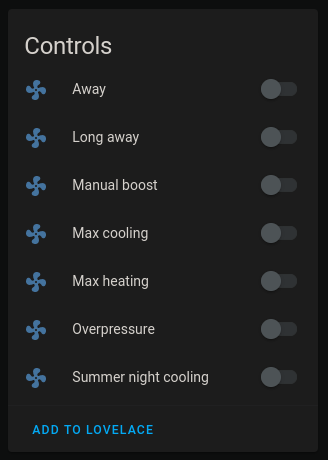
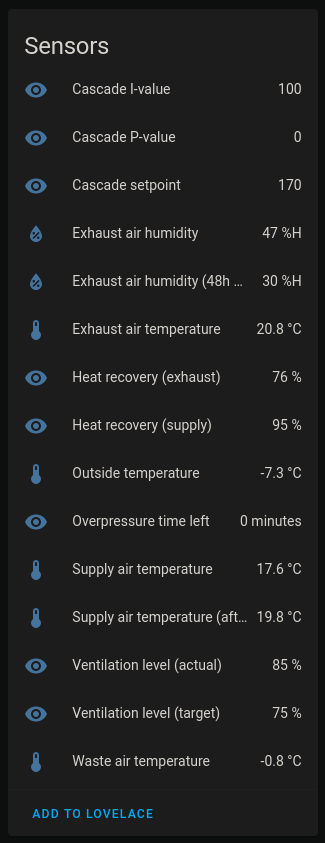
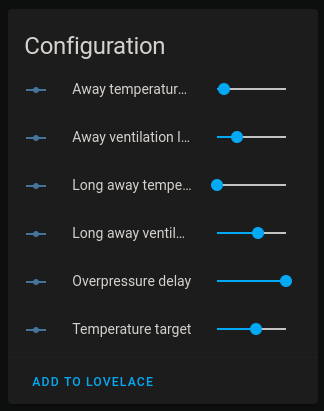
Known issues
-
Some ventilation units sometimes trip the "TE20 Huoneilma kuuma" alarm when Modbus is used and a room temperature sensor has not been connected to the main board. This can be alleviated by reducing the polling interval from 10 seconds to something like 30 seconds, or fixed permanently by either connecting an NTC10 temperature sensor or a 10 kiloohm resistor to the sensor input terminals (not tested, but confirmed by Enervent).
-
It is not possible to adjust the ventilation level when the unit is operating in normal mode. Enervent has confirmed that this is a limitation in the protocol and there is no direct solution. A workaround is to repurpose one of the modes, e.g. "long away", to be a "manual control" mode, since the ventilation level can be adjusted for all non- normal modes of operation. A slight caveat with this is that the temperature target is also reduced, and the temperature target reduction setting doesn't always seem to accept values below 2 degrees Celsius. Experiment with these values to find something that suits your use case, or trust the built-in automation in the ventilation unit to do its job.
-
Older firmware (e.g. Pingvin devices with software version 2.01) only support a smaller list of Modbus registers, so some functionality may be missing. Open an issue if you feel like something isn't working that should be working. Unsupported functionality is indicated by the corresponding sensor being disabled in Home Assistant, and the readings missing from the
/summaryHTTP endpoint.
Troubleshooting
License
GNU GENERAL PUBLIC LICENSE 3.0
Some documentation under docs/ is proprietary.
Credits
Credits to Jaakko Ala-Paavola for creating https://web.archive.org/web/20201020102005/http://ala-paavola.fi/jaakko/doku.php?id=pingvin and self-hosting a copy of the relatively hard to find EDA modbus register PDF document.