react-native-autocomplete-input
A pure JS autocomplete component for React Native written in TypeScript. Use this component in your own projects or use it as inspiration to build your own autocomplete.
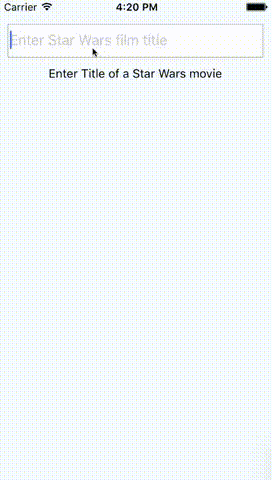
Play around with the Example Snack
Installation
# Install with npm
$ npm install --save react-native-autocomplete-input
# Install with yarn
$ yarn add react-native-autocomplete-inputExample
function MyComponent() {
const [ query, setQuery ] = useState('');
const data = useFilteredData(query);
return (
<Autocomplete
data={data}
value={query}
onChangeText={(text) => setQuery(text)}
flatListProps={{
keyExtractor: (_, idx) => idx,
renderItem: ({ item }) => <Text>{item}</Text>,
}}
/>
);
}Android
Android does not support overflows (#20), for that reason it is necessary to wrap the autocomplete into a absolute positioned view on Android. This will allow the suggestion list to overlap other views inside your component.
function MyComponent() {
return (
<View>
<View style={styles.autocompleteContainer}>
<Autocomplete {/* your props */} />
</View>
<View>
<Text>Some content</Text>
</View>
</View>
);
}
const styles = StyleSheet.create({
autocompleteContainer: {
flex: 1,
left: 0,
position: 'absolute',
right: 0,
top: 0,
zIndex: 1
}
});
Props
| Prop | Type | Description |
|---|---|---|
| containerStyle | style | These styles will be applied to the container which surrounds the autocomplete component. |
| hideResults | bool | Set to true to hide the suggestion list. |
| data | array | An array with suggestion items to be rendered in renderItem({ item, i }). Any array with length > 0 will open the suggestion list and any array with length < 1 will hide the list. |
| inputContainerStyle | style | These styles will be applied to the container which surrounds the textInput component. |
| listContainerStyle | style | These styles will be applied to the container which surrounds the result list. |
| listStyle | style | These style will be applied to the result list. |
| onShowResults | function | onShowResults will be called when the autocomplete suggestions appear or disappear. |
| onStartShouldSetResponderCapture | function | onStartShouldSetResponderCapture will be passed to the result list view container (onStartShouldSetResponderCapture). |
| renderTextInput | function | render custom TextInput. All props passed to this function. |
| flatListProps | object | custom props to FlatList. |
| renderResultList | function | render custom result list. Can be used to replace FlatList. All props passed to this function. |
Known issues
- By default the autocomplete will not behave as expected inside a
<ScrollView />. Set the scroll view's prop to fix this:keyboardShouldPersistTaps={true}for RN <= 0.39, orkeyboardShouldPersistTaps='always'for RN >= 0.40. (#5). Alternatively, you can use renderResultList to render a custom result list that does not use FlatList. See the tests for an example. - If you want to test with Jest add
jest.mock('react-native-autocomplete-input', () => 'Autocomplete');to your test.
Contribute
Feel free to open issues or submit a PR!