TFT library for ESP32
This library must be built with the latest esp-idf master branch and xtensa toolchain
If you are using the esp-idf v2.1, checkout the commit 0518df81a6566820352dad7bf6c539995d41ad18
Features
-
Full support for ILI9341, ILI9488, ST7789V and ST7735 based TFT modules in 4-wire SPI mode. Support for other controllers will be added later
-
18-bit (RGB) color mode used
-
SPI displays oriented SPI driver library based on spi-master driver
-
Combined DMA SPI transfer mode and direct SPI for maximal speed
-
Grayscale mode can be selected during runtime which converts all colors to gray scale
-
SPI speeds up to 40 MHz are tested and works without problems
-
Demo application included which demonstrates most of the library features
-
Graphics drawing functions:
- TFT_drawPixel Draw pixel at given x,y coordinates
- TFT_drawLine Draw line between two points
- TFT_drawFastVLine, TFT_drawFastHLine Draw vertical or horizontal line of given lenght
- TFT_drawLineByAngle Draw line on screen from (x,y) point at given angle
- TFT_drawRect, TFT_fillRect Draw rectangle on screen or fill given rectangular screen region with color
- TFT_drawRoundRect, TFT_fillRoundRect Draw rectangle on screen or fill given rectangular screen region with color with rounded corners
- TFT_drawCircle, TFT_fillCircle Draw or fill circle on screen
- TFT_drawEllipse, TFT_fillEllipse Draw or fill ellipse on screen
- TFT_drawTriangel, TFT_fillTriangle Draw or fill triangle on screen
- TFT_drawArc Draw circle arc on screen, from ~ to given angles, with given thickness. Can be outlined with different color
- TFT_drawPolygon Draw poligon on screen with given number of sides (3~60). Can be outlined with different color and rotated by given angle.
-
Fonts:
- fixed width and proportional fonts are supported; 8 fonts embeded
- unlimited number of fonts from file
- 7-segment vector font with variable width/height is included (only numbers and few characters)
- Proportional fonts can be used in fixed width mode.
- Related functions:
- TFT_setFont Set current font from one of embeded fonts or font file
- TFT_getfontsize Returns current font height & width in pixels.
- TFT_getfontheight Returns current font height in pixels.
- set_7seg_font_atrib Set atributes for 7 segment vector font
- getFontCharacters Get all font's characters to buffer
-
String write function:
- TFT_print Write text to display.
- Strings can be printed at any angle. Rotation of the displayed text depends on font_ratate variable (0~360)
- if font_transparent variable is set to 1, no background pixels will be printed
- If the text does not fit the screen/window width it will be clipped ( if text_wrap=0 ), or continued on next line ( if text_wrap=1 )
- Two special characters are allowed in strings: \r CR (0x0D), clears the display to EOL, \n LF (ox0A), continues to the new line, x=0
- Special values can be entered for X position:
- CENTER centers the text
- RIGHT right justifies the text horizontaly
- LASTX continues from last X position; offset can be used: LASTX+n
- Special values can be entered for Y:
- CENTER centers the text verticaly
- BOTTOM bottom justifies the text
- LASTY continues from last Y position; offset can be used: LASTY+n
- TFT_getStringWidth Returns the string width in pixels based on current font characteristics. Useful for positioning strings on the screen.
- TFT_clearStringRect Fills the rectangle occupied by string with current background color
-
Images:
- TFT_jpg_image Decodes and displays JPG images
- Limits:
- Baseline only. Progressive and Lossless JPEG format are not supported.
- Image size: Up to 65520 x 65520 pixels
- Color space: YCbCr three components only. Gray scale image is not supported.
- Sampling factor: 4:4:4, 4:2:2 or 4:2:0.
- Can display the image from file or memory buffer
- Image can be scaled by factor 0 ~ 3 (1/1, 1/2, 1/4 or 1/8)
- Image is displayed from X,Y position on screen/window:
- X: image left position; constants CENTER & RIGHT can be used; negative value is accepted
- Y: image top position; constants CENTER & BOTTOM can be used; negative value is accepted
- TFT_bmp_image Decodes and displays BMP images
- Only uncompressed RGB 24-bit with no color space information BMP images can be displayed
- Can display the image from file or memory buffer
- Image can be scaled by factor 0 ~ 7; if scale>0, image is scaled by factor 1/(scale+1)
- Image is displayed from X,Y position on screen/window:
- X: image left position; constants CENTER & RIGHT can be used; negative value is accepted
- Y: image top position; constants CENTER & BOTTOM can be used; negative value is accepted
-
Window functions:
- Drawing on screen can be limited to rectangular window, smaller than the full display dimensions
- When defined, all graphics, text and image coordinates are translated to window coordinates
- Related functions
- TFT_setclipwin Sets the window area coordinates
- TFT_resetclipwin Reset the window to full screen dimensions
- TFT_saveClipWin Save current window to temporary variable
- TFT_restoreClipWin Restore current window from temporary variable
- TFT_fillWindow Fill window area with color
-
Touch screen supported (for now only XPT2046 controllers)
- TFT_read_touch Detect if touched and return X,Y coordinates. Raw touch screen or calibrated values can be returned.
- calibrated coordinates are adjusted for screen orientation.
-
Read from display memory supported
- TFT_readPixel Read pixel color value from display GRAM at given x,y coordinates.
- TFT_readData Read color data from rectangular screen area
-
Other display functions:
- TFT_fillScreen Fill the whole screen with color
- TFT_setRotation Set screen rotation; PORTRAIT, PORTRAIT_FLIP, LANDSCAPE and LANDSCAPE_FLIP are supported
- TFT_invertDisplay Set inverted/normal colors
- TFT_compare_colors Compare two color structures
- disp_select() Activate display's CS line
- disp_deselect() Deactivate display's CS line
- find_rd_speed() Find maximum spi clock for successful read from display RAM
- TFT_display_init() Perform display initialization sequence. Sets orientation to landscape; clears the screen. SPI interface must already be setup, tft_disp_type, _width, _height variables must be set.
- HSBtoRGB Converts the components of a color, as specified by the HSB model to an equivalent set of values for the default RGB model.
- TFT_setGammaCurve() Select one of 4 Gamma curves
-
compile_font_file Function which compiles font c source file to font file which can be used in TFT_setFont() function to select external font. Created file have the same name as source file and extension .fnt
-
Global wariables
- orientation current screen orientation
- font_ratate current font rotate angle (0~395)
- font_transparent if not 0 draw fonts transparent
- font_forceFixed if not zero force drawing proportional fonts with fixed width
- text_wrap if not 0 wrap long text to the new line, else clip
- _fg current foreground color for fonts
- _bg current background for non transparent fonts
- dispWin current display clip window
- _angleOffset angle offset for arc, polygon and line by angle functions
- image_debug print debug messages during image decode if set to 1
- cfont Currently used font structure
- TFT_X X position of the next character after TFT_print() function
- TFT_Y Y position of the next character after TFT_print() function
- tp_calx touch screen X calibration constant
- tp_caly touch screen Y calibration constant
- gray_scale convert all colors to gray scale if set to 1
- max_rdclock current spi clock for reading from display RAM
- _width screen width (smaller dimension) in pixels
- _height screen height (larger dimension) in pixels
- tft_disp_type current display type (DISP_TYPE_ILI9488 or DISP_TYPE_ILI9341)
Full functions syntax and descriptions can be found in tft.h and tftspi.h files.
Full demo application, well documented, is included, please analyze it to learn how to use the library functions.
Connecting the display
| ESP32 pin | Display module | Notes |
|---|---|---|
| Any output pin | MOSI | SPI input on Display module |
| Any pin | MISO | SPI output from Display module, optional |
| Any output pin | SCK | SPI clock input on Display module |
| Any output pin | CS | SPI CS input on Display module |
| Any output pin | DC | DC (data/command) input on Display module |
| Any output pin | TCS | Touch pannel CS input (if touch panel is used |
| Any output pin | RST | optional, reset input of the display module, if not used pullup the reset input to Vcc |
| Any output pin | BL | optional, backlight input of the display module, if not used connect to +3.3V (or +5V) |
| GND | GND | Power supply ground |
| 3.3V or +5V | Vcc | Power supply positive |
Make shure the display module has 3.3V compatible interface, if not you must use level shifter!
To run the demo, attach ILI9341, ILI9488 or ST7735 based display module to ESP32. Default pins used are:
- mosi: 23
- miso: 19
- sck: 18
- CS: 5 (display CS)
- DC: 26 (display DC)
- TCS: 25 (touch screen CS)
To run the demo on ESP-WROWER-KIT v3 select the following pin configuration:
- mosi: 23
- miso: 25
- sck: 19
- CS: 22 (display CS)
- DC: 21 (display DC)
- TCS: 0 (touch screen CS), not used
- RST: 18 (display RESET)
- BKLIT: 5 (Display Back light)
Also set TFT_RGB_BGR to 0x00 and TFT_INVERT_ROTATION1 to 1 in tftspi.h
You can also select EXAMPLE_ESP_WROVER_KIT in menuconfig to automaticaly define correct configuration
If you want to use different pins, change them in tftspi.h
if you want to use the touch screen functions, set #define USE_TOUCH 1 in tftspi.h
Using make menuconfig select tick rate 1000 ( → Component config → FreeRTOS → Tick rate (Hz) ) to get more accurate timings
How to build
Configure your esp32 build environment as for esp-idf examples
Clone the repository
git clone https://github.com/loboris/ESP32_TFT_library.git
Execute menuconfig and configure your Serial flash config and other settings. Included sdkconfig.defaults sets some defaults to be used.
Navigate to TFT Display DEMO Configuration and set SPIFFS options.
Select if you want to use wifi (recommended) to get the time from NTP server and set your WiFi SSID and password.
make menuconfig
Make and flash the example.
make all && make flash
Prepare SPIFFS image
The demo uses some image and font files and it is necessary to flash the spiffs image
To flash already prepared image to flash execute:
make copyfs
You can also prepare different SFPIFFS image and flash it to ESP32. This feature is only tested on Linux.
Files to be included on spiffs are already in components/spiffs_image/image/ directory. You can add or remove the files you want to include.
Then execute:
make makefs
to create spiffs image in build directory without flashing to ESP32
Or execute:
make flashfs
to create spiffs image in build directory and flash it to ESP32
Example output:
I (0) cpu_start: App cpu up.
I (312) heap_init: Initializing. RAM available for dynamic allocation:
I (319) heap_init: At 3FFAE6E0 len 00001920 (6 KiB): DRAM
I (325) heap_init: At 3FFBB0B8 len 00024F48 (147 KiB): DRAM
I (331) heap_init: At 3FFE0440 len 00003BC0 (14 KiB): D/IRAM
I (338) heap_init: At 3FFE4350 len 0001BCB0 (111 KiB): D/IRAM
I (344) heap_init: At 40091F94 len 0000E06C (56 KiB): IRAM
I (350) cpu_start: Pro cpu start user code
I (144) cpu_start: Starting scheduler on PRO CPU.
I (0) cpu_start: Starting scheduler on APP CPU.
==============================
TFT display DEMO, LoBo 09/2017
==============================
SPI: display device added to spi bus (2)
SPI: attached display device, speed=8000000
SPI: bus uses native pins: false
SPI: display init...
OK
SPI: Changed speed to 26666666
---------------------
Graphics demo started
---------------------
I (2815) [TFT Demo]: Time is not set yet. Connecting to WiFi and getting time over NTP.
I (2845) wifi: wifi firmware version: ee52423
I (2846) wifi: config NVS flash: enabled
I (2846) wifi: config nano formating: disabled
I (2846) system_api: Base MAC address is not set, read default base MAC address from BLK0 of EFUSE
I (2856) system_api: Base MAC address is not set, read default base MAC address from BLK0 of EFUSE
I (2890) wifi: Init dynamic tx buffer num: 32
I (2890) wifi: Init data frame dynamic rx buffer num: 32
I (2890) wifi: Init management frame dynamic rx buffer num: 32
I (2894) wifi: wifi driver task: 3ffc83d8, prio:23, stack:4096
I (2899) wifi: Init static rx buffer num: 10
I (2903) wifi: Init dynamic rx buffer num: 32
I (2907) wifi: Init rx ampdu len mblock:7
I (2911) wifi: Init lldesc rx ampdu entry mblock:4
I (2916) wifi: wifi power manager task: 0x3ffcd844 prio: 21 stack: 2560
I (2922) [TFT Demo]: Setting WiFi configuration SSID LoBoInternet...
I (2951) phy: phy_version: 359.0, e79c19d, Aug 31 2017, 17:06:07, 0, 0
I (2951) wifi: mode : sta (24:0a:c4:11:a4:0c)
I (3073) wifi: n:11 0, o:1 0, ap:255 255, sta:11 0, prof:1
I (3731) wifi: state: init -> auth (b0)
I (3734) wifi: state: auth -> assoc (0)
I (3738) wifi: state: assoc -> run (10)
I (3776) wifi: connected with LoBoInternet, channel 11
I (5827) event: ip: 192.168.0.21, mask: 255.255.255.0, gw: 192.168.0.1
I (5828) [TFT Demo]: Initializing SNTP
I (6331) [TFT Demo]: System time is set.
I (6331) wifi: state: run -> init (0)
I (6332) wifi: n:11 0, o:11 0, ap:255 255, sta:11 0, prof:1
I (6344) wifi: flush txq
I (6344) wifi: stop sw txq
I (6344) wifi: lmac stop hw txq
E (6344) wifi: esp_wifi_connect 836 wifi not start
I (8441) [SPIFFS]: Registering SPIFFS file system
I (8441) [SPIFFS]: Mounting SPIFFS files system
I (8441) [SPIFFS]: Start address: 0x280000; Size 1024 KB
I (8447) [SPIFFS]: Work buffer: 2048 B
I (8451) [SPIFFS]: FDS buffer: 384 B
I (8456) [SPIFFS]: Cache size: 2048 B
I (8500) [SPIFFS]: Mounted
==========================================
Display: ILI9488: PORTRAIT 240,320 Color
Clear screen time: 60 ms
Send color buffer time: 228 us (240 pixels)
JPG Decode time: 287 ms
BMP time, scale: 5: 422 ms
BMP time, scale: 4: 431 ms
BMP time, scale: 3: 430 ms
BMP time, scale: 2: 434 ms
BMP time, scale: 1: 442 ms
BMP time, scale: 0: 335 ms
==========================================
Display: ILI9488: LANDSCAPE 320,240 Color
Clear screen time: 57 ms
Send color buffer time: 301 us (320 pixels)
I (126333) event: station ip lost
JPG Decode time: 286 ms
BMP time, scale: 5: 422 ms
BMP time, scale: 4: 431 ms
BMP time, scale: 3: 433 ms
BMP time, scale: 2: 435 ms
BMP time, scale: 1: 444 ms
BMP time, scale: 0: 260 ms
==========================================
Display: ILI9488: PORTRAIT FLIP 240,320 Color
Clear screen time: 60 ms
Send color buffer time: 228 us (240 pixels)
JPG Decode time: 287 ms
BMP time, scale: 5: 420 ms
BMP time, scale: 4: 430 ms
BMP time, scale: 3: 429 ms
BMP time, scale: 2: 436 ms
BMP time, scale: 1: 446 ms
BMP time, scale: 0: 338 ms
==========================================
Display: ILI9488: PORTRAIT FLIP 240,320 Color
Clear screen time: 60 ms
Send color buffer time: 228 us (240 pixels)
JPG Decode time: 287 ms
BMP time, scale: 5: 420 ms
BMP time, scale: 4: 430 ms
BMP time, scale: 3: 429 ms
BMP time, scale: 2: 436 ms
BMP time, scale: 1: 446 ms
BMP time, scale: 0: 338 ms
Tested on
ESP32-WROVER-KIT v3, ST7789V controller, 240x320
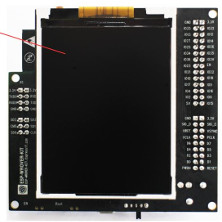
2.4" 240x320 ILI9341 conroller with Touch panel from eBay

3.5" 320x480 ILI9844 controller with Touch panel from BuyDisplay

1.8" 128x160 ST7735 conroller from eBay
