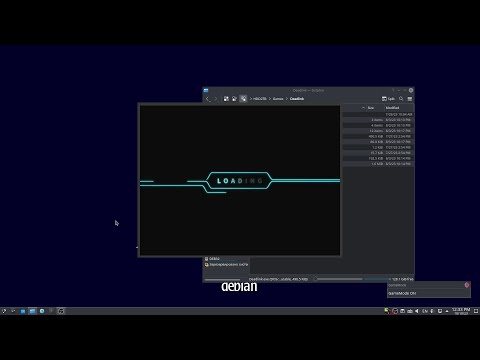Lux Wine
This project allows you to easily run your favorite applications and games for Windows on almost any Linux x86_64 distribution using a specially configured Wine/Proton and RunImage container. Lux Wine also comes with a native Steam, which allows you not to think about installing a large number of libraries into your system (especially 32-bit ones) for its work.
Requirements:
- Supported architectures
x86_64 - The minimum recommended
Linux kernelversion is4.18+with support foruser namespaces, but5.0+would be better FUSE(but not necessarily, because it is possible to work in unpacked form withoutFUSEmounting)- The driver for the video card in your system
- Some kind of desktop environment
Installation:
curl -sL lwrap.github.io|bash-
HF mirror:
curl -sL lux-wine-git.static.hf.space|sed 1d|bash -
or with
wget:wget -qO - lwrap.github.io|bash -
HF mirror:
wget -qO - lux-wine-git.static.hf.space|sed 1d|bash
Video of the installation process:
Offline installation:
- Download latest
lwrunrelease from the releases page (HF mirror) - Make it executable before run
- For Nvidia users with a proprietary driver, it is also necessary to download or manually create an image of the driver of the corresponding version and put it next to the
lwruncontainer - Launch the
lwruncontainer, the installation will be completely automatic
Terminal usage:
┌──[user@linux]─[~]
└──╼ $ lwrap {lwrap arg} blabla.exe {exe args}
-explorer Wine explorer
-cmd Open CMD or open file in CMD
-shell Open SHELL or open file in SHELL
-config Settings
-regedit Registry editor
-control Control panel
-winecfg Wine settings
-winemgr {delonly} Wine manager
-taskmgr Task manager
-uninstaller Wine uninstaller
-winetricks {arguments} Winetricks
-openpfx Open drive C:\
-killwine Kill Wine processes
-killtray Kill tray
-killexe Kill running EXE
-killshell Kill SHELL
-exit Force exit
-clearpfx Clear prefix
-shortcut Create shortcut
-debug DEBUG
-help Show this usage info
-version Show version info
-tray {noclose} Tray
-init Forced initialization
-pfxbackup {xz} Create prefix backup
-pfxrestore Restore prefix from backup
-backupmnt Mount prefix backup
-backupunmnt Unmount prefix backup
-lsapp Show a list of applications
-runapp {num|name} Launch the application
-rmapp {num|name|all} Remove application shortcut
-appcfg {num|name|resetall} Applications settings
-update {all} Runtime updater
{dx|dxvk} {vkd|vkd3d} {d3d|d3d_extras|d3d-extras} {eac|eac_runtime}
{nvml|wine_nvml} {dxnv|dxvk-nvapi|dxvk_nvapi} {wtrx|winetricks}
{bat|battleye|battleye_runtime} {dg|dgvoodoo2}Forced re/install Lux Wine:
lwrun --installForced check for updates:
lwrun --updateRemoving:
lwrun --uninstallKeyboard shortcuts:
MangoHud:
- Show/Hide:
R_Shift + F12 - Disable/Enable
FPS limit:L_Shift + F1 - Change postion:
R_Shift + F11
VkBasalt:
- Disable/Enable:
HOME
Features:
- [x] Easy installation without root rights and dependencies
- [x] The ability to install completely offline
- [x] Own portable lwrun container with isolation from the host system
- [x] Automatic rolling update system
- [x] Quick initialization and launch
- [x] Ability to specify EXE arguments and save them in settings
- [x] Tray mode
- [x] Automatic creation/removal of shortcuts for installed programs and games
- [x] Automatic creation of shortcuts from game launchers
- [x] Ability to create separate configuration files for different EXEs
- [x] Automatic enable WineD3D (OpenGL) mode if Vulkan API is not available
- [x] DXVK with Wine DXGI mode
- [x] Supports running on virtual machines with GL acceleration
- [x] Debug mode
- [x] Terminal launch mode
- [x] Logging mode
- [x] SHELL mode or open file in SHELL (with access to all lux-wine functions)
- [x] CMD mode or open file in CMD
- [x] Built-in Wine-staging
- [x] Built-in Proton GE
- [x] Wine Manager (Lutris, Proton GE, Wine GE, Kron4ek)
- [x] Manage and install multiple wine/proton/dxvk/dxvk-nvapi/vkd3d/d3d_extras/dgvoodoo2 versions and on-the-fly change
- [x] DXR/RTX (Ray Tracing) (if the video adapter support and depends on VKD3D)
- [x] DLSS (if the video adapter and game support and depends on DXVK-NVAPI + WINE-NVML)
- [x] Custom VKD3D config
- [x] MangoHud settings (with custom config support)
- [x] VkBasalt settings
- [x] Reshade Shaders settings (VkBasalt Effects, depends on VkBasalt)
- [x] Vulkan ICD loader automatic and manual settings
- [x] AMD FidelityFX Contrast Adaptive Sharpening settings (depends on VkBasalt)
- [x] Gstreamer (if Wine support)
- [x] GameMode
- [x] Gamescope
- [x] controllermap
- [x] Esync
- [x] Fsync (if linux kernel support)
- [x] Vsync settings
- [x] AMD FidelityFX Super Resolution settings (if Wine support)
- [x] BattleEye runtime (if Wine support)
- [x] EasyAntiCheat runtime (if Wine support)
- [x] NVIDIA Prime Render Offload
- [x] US keyboard layout switcher
- [x] Reset PulseAudio (+PulseEffects)
- [x] Reduce PulseAudio latency
- [x] Restore gamma
- [x] CPU limitation mode
- [x] Show Crash Dialog (WINEDBG)
- [x] FPS limit settings (with MangoHud or libstrangle)
- [x] Custom Wine themes
- [x] Automatic add/remove shortcuts for wine applications
- [x] Quick access to Wine stuff:
* Wine explorer * Control panel * Wine settings * Task manager * Wine uninstaller * Registry editor - [x] Built-in Winetricks
- [x] Quick open drive C:\
- [x] Killer stuff:
* Kill Wine processes * Kill tray * Kill Lux Wine running EXE * Kill SHELL * Force exit (kill all) - [x] Ability to clear a prefix without completely recreating it
- [x] Mouse context menu for Dolphin
- [x] Window compositing management (KDE, MATE, XFCE, Deepin)
- [x] Wine prefix management
- [x] Wine architecture management
- [x] Windows Version management
- [x] Wine DLL overrides
- [x] Wine MONO overrides
- [x] Disabling MONO (.NET Core)
- [x] Various optimizations for better gaming performance
- [x] Custom EXE DB launch helper scripts
- [x] Custom loading bar animation
- [x] Wine virtual desktop
- [x] Disable no primary displays (only on x11)
- [x] Restore resolution (only on x11)
- [x] Wayland supports (experimental)
- [x] Wine prefix sandbox
- [x] Downloader selection (aria2c or wget, aria2c in priority)
- [x] Ability to use the built-in Proton D3D DLLs (DXVK, DXVK-NVAPI and VKD3D)
- [x] Custom Environment (globally and separately for EXE)
- [x] pre_launch and post_launch functions
- [x] Checking and usage anticheat libraries and Protons from native Steam (selected automatically if no other versions of Wine and anticheats are installed)
- [x] WINE-NVML (automatic download if it does not exist in DXVK-NVAPI
- [x] LatencyFleX (depends on DXVK-NVAPI >=0.5.3)
- [x] Nvidia Resizable BAR (if your system support)
- [x] Сreating/restoring backups of Wine prefixes
- [x] Mounting/unmounting backups of Wine prefixes
- [x] OBS-VkCapture supports
- [x] Redefining Wine options in settings GUI:
* WINE_HIDE_NVIDIA_GPU * WINE_HEAP_DELAY_FREE * STAGING_SHARED_MEMORY * WINE_ALLOW_XIM * DISABLE_LAYER_AMD_SWITCHABLE_GRAPHICS_1 * DXVK_ASYNC * WINE_LARGE_ADDRESS_AWARE * WINE_DISABLE_WRITE_WATCH