WIZ550S2E
Serial to Ethernet Module based on W5500 & Cortex-M0.
Firmware
These are Firmware projects (source code) based on LPCXpresso IDE or MCUXpresso.
Firmware source code are two types as follows.
- Application
- Bootloader
The order of compile
- lpc_chip_11exx.
- wiznet_s2e_wiz550s2e_board.
- WIZ550S2E_App or WIZ550S2E_Boot.
- More details

Firmware download
In this case there is only just .hex file.
If you would like to use .bin file, look at the following that:
- Configuration Tool F/W Uploading in WIZ550S2E document page
1. Connect WIZ550S2E and RS232I/F board and DC+5V adpater and RS232 serial cable and lan cable.

2. HW/TRIG switch off.
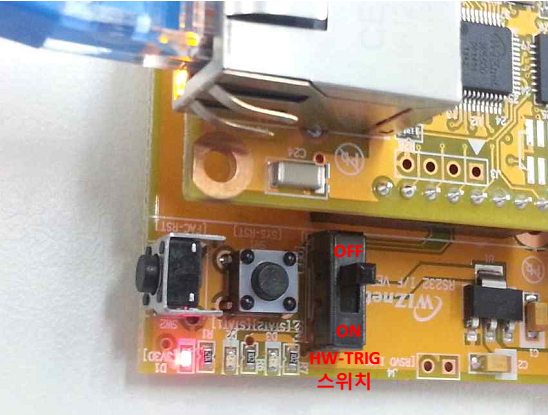
3. Check LED.

4. Short J5 and push reset switch.

5. firmware download using Flash Magic.
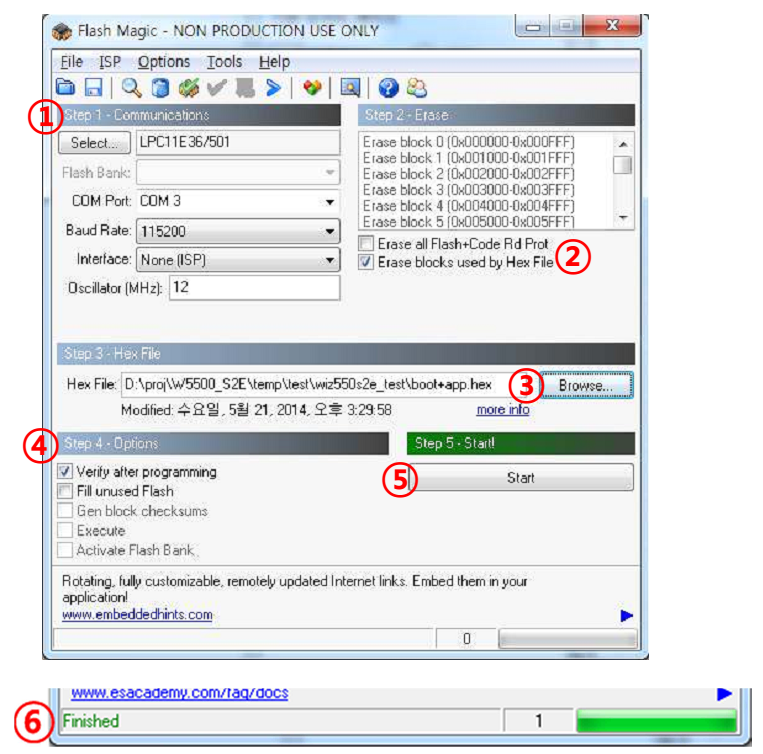
6. Must push the "Factory Reset" button on EVB for over 5 seconds.
Module and Interface boards
WIZ550S2E Module
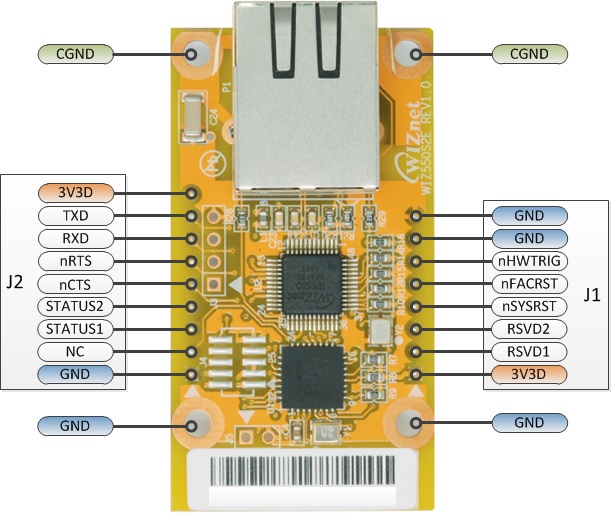
Features & Benefits & Hardware Specification
- Serial to Ethernet Module based on TCP/IP Controller W5500 & Cortex-M0(MCU LPC11E36FHN33)
- RJ-45 mounted, Pin-header type module
- Serial signals : TXD, RXD, RTS, CTS, GND
- Support the configuration method of AT command & Configuration tool program
- Configuration tool program operates on Windows, Linux & MAC OS
- Support data communication using AT command : able to send data without re-configuring and re-boot of the module when
- changing the destination IP
- Support the interface board for RS-232 and RS422/485
- 10/100Mbps Ethernet & Max.230kbps serial speed
- Support WIZ VSP (Virtual Serial Port) program
- Dimension (mm) : 55(L) x 30 (W) x 23.49 (H)
- 2.54mm Header
WIZ550S2E-232 Interface Board


Features
- Line Driver SP3232EBEY
- System Reset Switch
- Factory Reset Switch
- Hardware-Trigger Mode Switch
- Status LEDs
- DC-Jack (for +5V Input Power)
WIZ550S2E-485/422 Interface Board


Features
- Line Driver SP3485EN
- System Reset Switch
- Factory Reset Switch
- Hardware-Trigger Mode Switch
- Status LEDs
- DC-Jack (for +5V Input Power)
For more details, please refer to WIZ550S2E document page in WIZnet Documents.
Configuration Tool
WIZnet Configuration Tool made Java base. so runs on any OS that JRE be installed.
Install JAVA Runtime Environment
- Java page.
- Go to the Download tab to download the installation files for the PC environment.

- Install the downloaded installation file.
- When you run the Terminal, type the "java -version" command, the following message is displayed.

- WIZ550S2E document page.
- Download the Configuration Tool for WIZ550S2E.
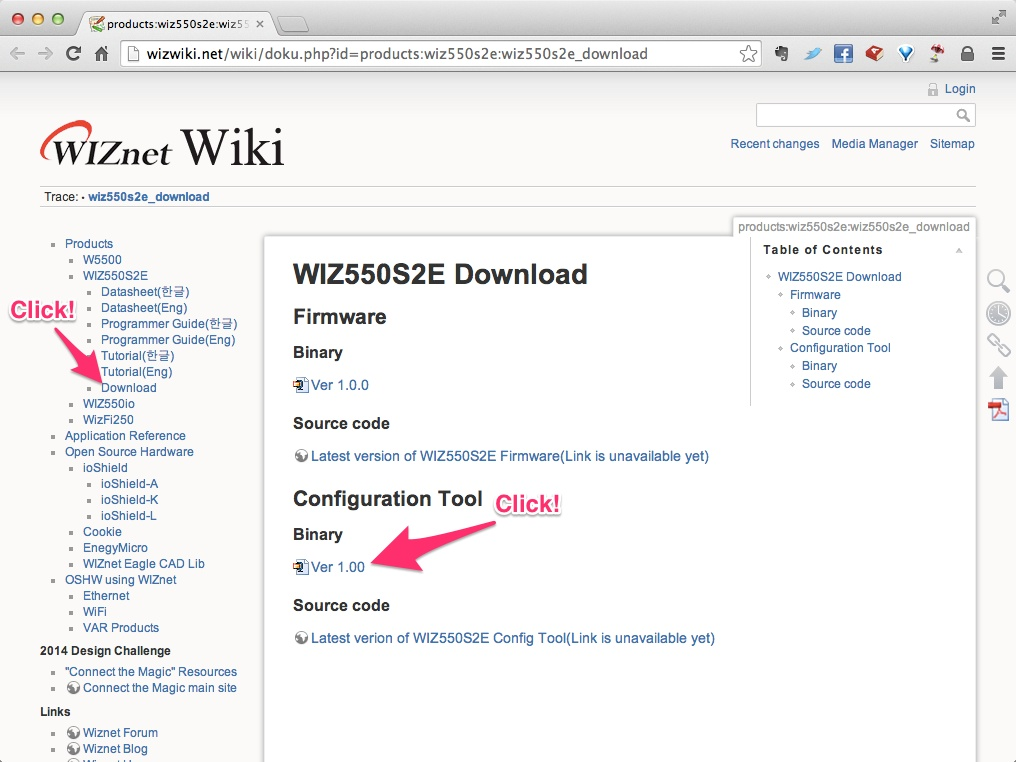
- Then Unzipped the downloaded zip file. Excutable jar file is created.
-
Excute file.
- Double click the WIZnet_Configuration_Tool.jar file.
or,
- Type the
java -jar WIZnet_Configuration_Tool.jarcommand at Terminal.
Revision History

This is the MQTT version repository, see the following link for the Modbus version repository.
https://github.com/Wiznet/WIZ550S2E-Modbus
v1.3.0
- Added features
- AT+MQTTSET : (AT command) This command is used to initialize the necessary parameters of MQTT connection(set information automatically saved)
- AT+MQTTCON : (AT command) Implement MQTT to connect the Broker
- AT+MQTTPUB : (AT command) Publish the message to subscribed Client(set topic automatically saved)
- AT+MQTTSUB : (AT command) Such topics will be pushed to the WIZ550S2E when received by the Broker(set topic automatically saved)
v1.2.2
- Fixed bugs
- Fixed a bug that vector relocation RAM problem due to buffer initialization
- Fixed a bug that MQTT connection message transmission when operating as a TCP server
- Fixed a bug that MQTT subscription setting error when there is no topic
v1.2.1
- Fixed bugs
- Fixed a bug that stops when the module switches to data mode and at-command mode
- The MQTT socket has been modified to open as a nonblock.
- Modified the memory used for MQTT publishing from static to dynamic allocation
- Fixed to update connection LED and network state when switching to at-command mode
v1.2.0
- Added features
- MQTT
- v1.10 Configuration Tool is required.
- MQTT
v1.1.5
- Added features
- AT+MPASS : (AT command) Change the module's name(automatically saved)
- AT+MNAME : (AT command) Change the module's password(automatically saved)
- Changed
- AT+NMODE -> AT+MMODE
v1.1.4
- Fixed Problems receiving data in AT Mode
v1.1.3
- Fixed UDP Send Fail in AT Mode
v1.1.2
- Fixed recevied data loss(During trans to serial) problem in AT Mode
- Limit max size(1000byte) of receive data from ethernet.
v1.1.1
- Added inactivity time function in Server/Mixed Mode
v1.1.0
- ioLibrary Update
- Dependency Removal (remove "board.h" in "w5500.h")
- Remove garbage file
v1.0.4
- Fixed bug
- Time packing problem in UDP mode.
- Before : Not work normally after the first time.
- After : Work normally
- Upper and lower case problems in config Data.
- Before : Only uppercase letters work normally.
- After : Works in both uppercase and lowercase.
- Time packing problem in UDP mode.
v1.0.3
- Fixed bug
- AT Command Trigger
- Before : AT command is actived regardless of AT command enable.
- After : AT command is actived regard of AT command enable.
- AT Command Trigger
- Added features
- AT+NMODE : (AT command) Change the settings that operates in data mode(automatically saved)
v1.0.2
- Fixed bug
- In mixed mode
- Before : when connecting to the server, the '+' had to be include in the serial data.
- After : when serial data is generated directly connecting.
- In AT command
- Before : at = a t. in other words, ignore space.
- After : at != a t. in other words, admitte space.
- In mixed mode
- Added features
- Check unlink in mixed mode
- AT+FDNS = domain name
v1.0.1
- Fixed Project set
v1.0.0
- First release : Apr. 2015