
- nunuStudio is an open source game engine for the web it allows designers and web developers to easily develop 3D experiences for the web.
- Powered by three.js can run directly in the web or be exported as desktop application trough nwjs.io.
- Fully featured visual editor, supports a wide range of file formats, the tools are open source and completely free to use for both personal and commercial usage.
- Visual scene editor, code editor, visual tools to edit textures, materials, particle emitters and a powerful scripting API that allows the creation of complex applications using JavaScript or Python.
- Fully featured web version of the editor is available on the project page.
- The web version is tested with Firefox, Chrome and Microsoft Edge, mobile browsers are supported as well.
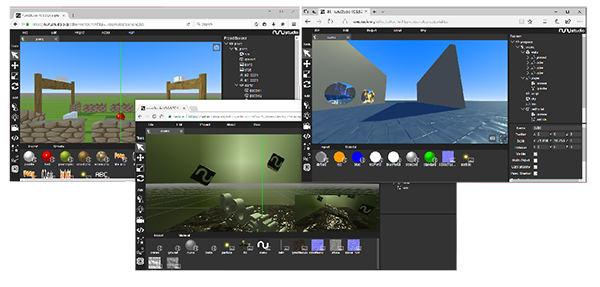
- API Documentation with full details about the inner working of every module are available. These can also be generated from the project source code by running
npm run docs. - Basic tutorials are available on the project page. The basic tutorials explain step-by-step how to use the editor.
- To build the project first install Node.js LTS and NPM:
- The building system generates minified builds for the runtime and for the editor
- Documentation generation uses YuiDocs
- Install dependencies from npm by running
npm install --legacy-peer-deps - Build editor, runtime and documentation, run
npm run build
- Webpage of the project is built using Angular and is hosted on GitHub Pages
Screenshots





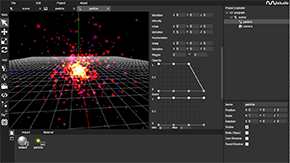
Features
- Visual application editor
- Drag and drop files directly into the project (images, video, models, ...)
- Manage project resources.
- Edit material, textures, shaders, code, ...
- Built on three.js library w/ physics by cannon.js
- Real time lighting and shadow map support
- three.js libraries can be imported into the editor
- Wide range of file formats supported (gltf, dae, obj, fbx, 3ds, ...)
- NW.js and Cordova exports for desktop and mobile deployment
- Compatible with WebXR for Virtual Reality and Augmented Reality
Build
The project uses Webpack to build and bundle its code base.
- The building system generates minified builds for the runtime and for the editor
- JavaScript is optimized and minified using Uglify
- Documentation generation uses YuiDocs
Steps needed to build the project:
- To build the project first install Java, Node.js and NPM and ensure that java command is working properly.
- Install dependencies from npm by running
npm install.- If running on Node >=16 run
npm install --legacy-peer-depsinstead
- If running on Node >=16 run
- Install the dependencies for the project webpage running
cd source/page && npm install - Building/running
- Building: to build editor, runtime and documentation, run
npm run build - Running: To start the editor locally for development and testing run
npm run start
- Building: to build editor, runtime and documentation, run
Embedding Application
- Application developed with can be embedded into already existing web pages, and are compatible with frameworks like Angular or React.
- To embed applications in HTML pages the following code can be used, the application is bootstrapped using the
loadApp(file, id)method.
<html>
<head>
<script src="https://github.com/tentone/nunuStudio/raw/master/nunu.min.js"></script>
</head>
<body onload="Nunu.App.loadApp('pong.nsp', 'canvas')">
<canvas width="800" height="480" id="canvas"></canvas>
</body>
</html>Vue.js with Nuxtjs
-
Build
nunu.min.jsand place intostatic/jsfolder of your nuxt instance -
Place canvas element into your
templatearea where you want it, for example:<template> <div> <canvas id="canvas" width="800" height="480" /> </div> </template> -
Add the script to your head function of the page you want the 3D integration on (or place is into your global head)
head() { return { script: [ { hid: 'Nunu', src: 'assets/js/nunu.min.js', defer: true, callback: () => { Nunu.App.loadApp('assets/file.nsp', 'canvas') //add file to load in here }, }, ], }, } -
You are now able to address
Nunuas usual within the app.
License
- The project is distributed under a MIT license that allow for commercial usage of the platform without any cost.
- The license is available on the project GitHub page

